Add workiece dimensions automatically
21. February 2020 | Tips & Tricks
With the new version SMARTElectrode 12.0.2.0, workpiece dimensions can now be created automatically.
Use of the my_drawing_format.cfg
The use of the configuration file is briefly explained here using an example. On the position sheet of the electrodes the workpiece dimensions should be created as ordinate dimensions. The desired result looks as follows:
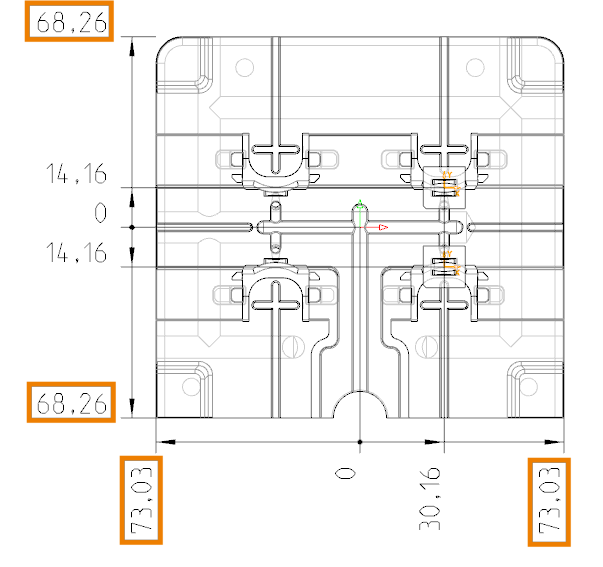
The following information is required for the configuration file:
- Name of the drawing template
- Name of the drawing view
- 1st reference
- 2nd reference if necessary
- Orientation 1: vertical / 2: horizontal / 3: direct
- Distance from the edge of the view. < 0 means offset to the left/down. > 0 means offset to the right/up.
- Conversion to ordinate dimensioning YES/NO.
Drawing template and drawing view can be found in the templates in the configuration.
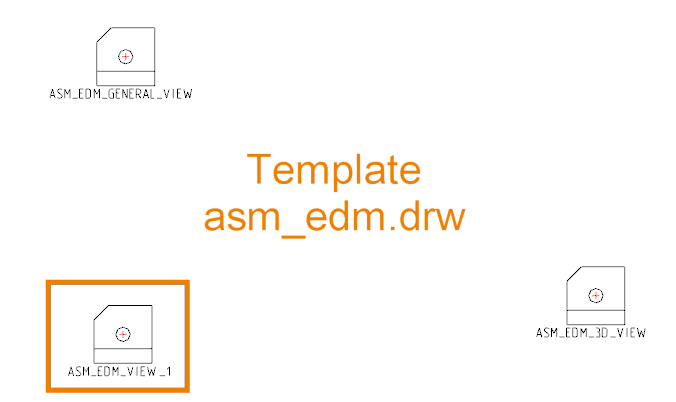
SMARTElectrode calculates the corner points of the workpiece outline for each drawing view. These are available as named references.
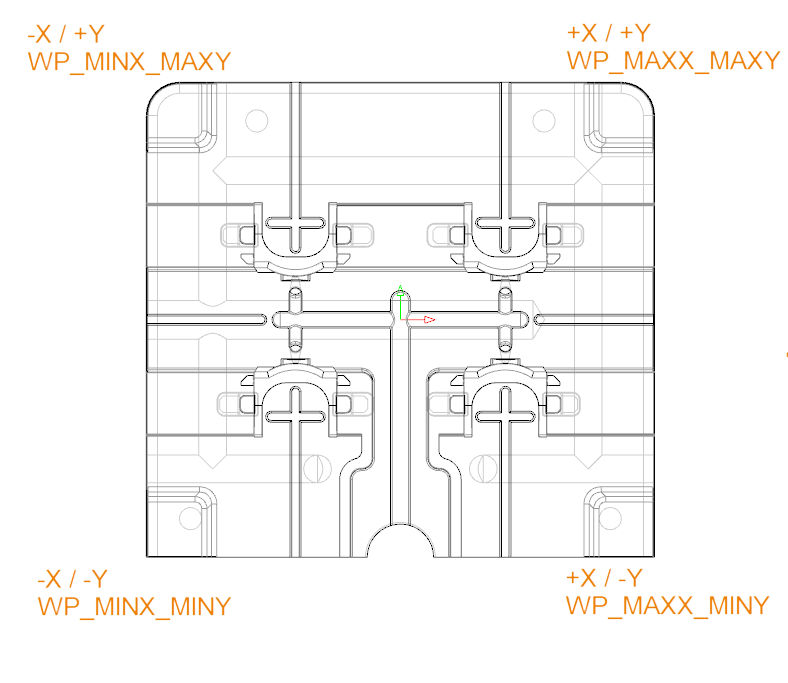
Orientation, offset and conversion to ordinate are set according to the desired result. The complete entries for generating the dimensions look as follows:
ASM_EDM ASM_EDM_VIEW_1 OP_ASM_REF_CSYS WP_MINX_MINY 2 -15 YES ASM_EDM ASM_EDM_VIEW_1 OP_ASM_REF_CSYS WP_MAXX_MINY 2 -15 YES ASM_EDM ASM_EDM_VIEW_1 OP_ASM_REF_CSYS WP_MINX_MINY 1 -15 YES ASM_EDM ASM_EDM_VIEW_1 OP_ASM_REF_CSYS WP_MINX_MAXY 1 -15 YES
Here “OP_ASM_REF_CSYS” is the zero point of the electrode where the baseline of the ordinate dimension is located. An exemplary my_drawing_format.cfg and the result as PDF can be downloaded here:
- Drawing as PDF(PDF, 1.3 MB)
- Example drawing configuration file
Video
Mit dem Laden des Videos akzeptieren Sie die Datenschutzerklärung von YouTube.
Mehr erfahren
Availablity
Workpiece dimensions can be added to drawing configuration starting with SMARTElectrode 12.0.2.0.
Tags
This could be interesting for you
-

Meet us at the PTC/USER Global Summit 2025 in New Orleans!
10. January 2025 | Fairs & Events -

Future of B&W has begun
9. October 2024 | Updates -

No security alert of B&W License Server 11.19.1.0 regarding lmadmin
29. January 2024 | Tips & Tricks -

Potential issues in running B&W Software products in Creo 9.0 and 10.0
18. January 2024 | Updates -

Meet us at the PTC/USER Global Summit 2024 in Orlando!
25. September 2023 | Fairs & Events -

User Event Tooling 2023
23. August 2023 | Fairs & EventsNews -

Successful Windchill implementation project
26. October 2021 | Updates -

New version for Expert Moldbase Extension 17.0.5.0, 16.0.8.2, 15.0.4.9, 14.0.4.9 available!
4. April 2025 | Updates -

Enhancements to the function for trimming the heads of ejector pins
4. April 2025 | Tips & Tricks -

New SMARTElectrode Versions released
1. April 2025 | Updates -

Efficiently separate regions in SMARTElectrode
1. April 2025 | Tips & Tricks -

B&W Software at the Digitalization Conference 2025
1. April 2025 | Fairs & Events -

SMARTOptics-Updates 7.1.4.0/ 8.0.3.0 / 9.0.2.0 / 10.0.2.0/ 11.0.2.0
11. March 2025 | Updates -

Review of the PTC/User Global Summit 2025 in New Orleans, USA
13. February 2025 | Fairs & Events -
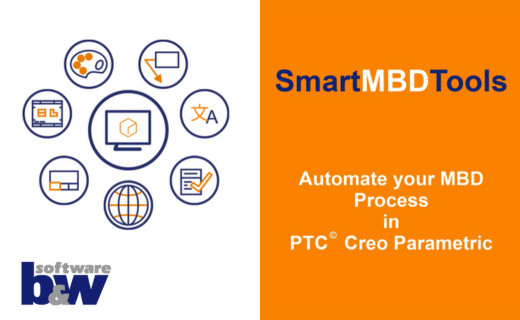
SmartMBDTools-videos available now!
30. January 2025 | Tips & TricksUpdates -
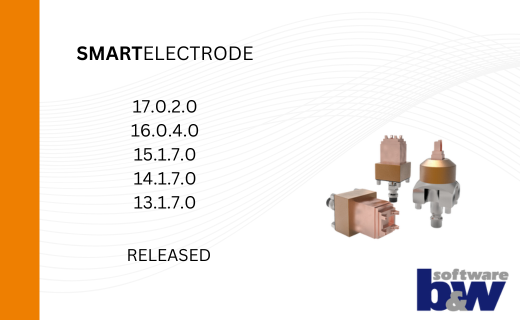
New SMARTElectrode Versions released
15. January 2025 | Updates -
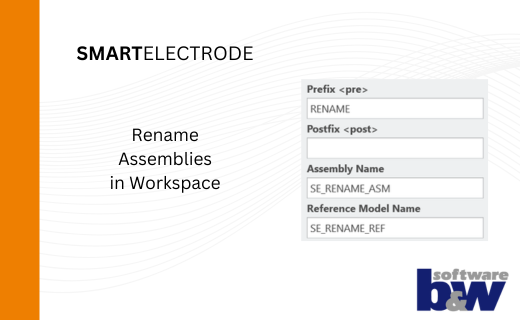
Rename Assemblies in Workspace
15. January 2025 | Tips & Tricks -
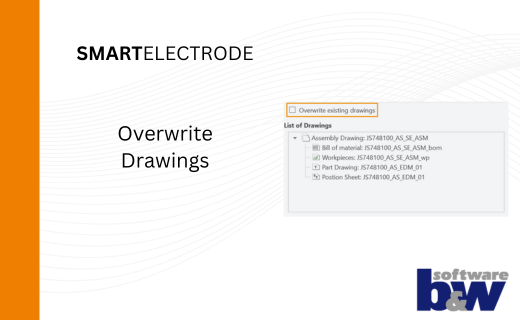
Overwrite Existing Drawings in SMARTElectrode
15. January 2025 | Tips & Tricks -
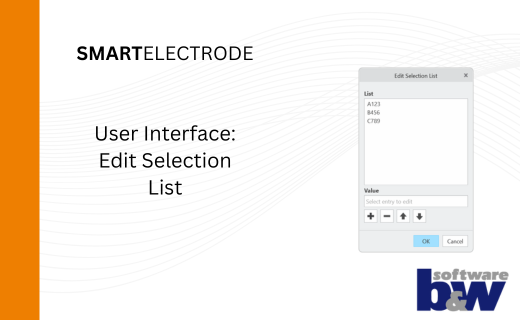
New User Interface to Edit Selection Lists in SMARTElectrode
15. January 2025 | Tips & Tricks