Home News Tips & Tricks AFX regen post relations
AFX regen post relations
10. January 2018 | Tips & Tricks
To create relations in the regen post area to newly created afx models you can do the following steps:
- Activate hidden option
- Go to folder afx/configuration and rename the file _hidden_options.cfg to hidden_options.cfg
- Add the following line to the file: ALLOW_ADDING_POST_REGEN_RALATIONS YES
- Create relation file
- Go to the desired folder afx/parts/…/
- Create a file called param_relations_post_regen.txt
- Create the desired relations in the file
From now on all new parts should have the created relations in the “post regen” area.
Tags
This could be interesting for you
-
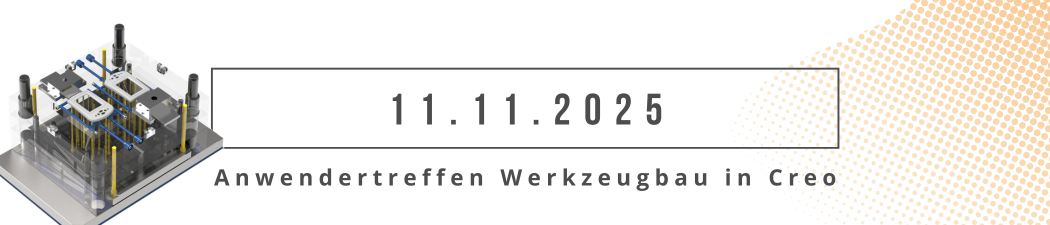
Review: User Meeting – Toolmaking in Creo 2025
19. November 2025 | Fairs & Events -

B&W Software at the Digitalization Conference 2025
1. April 2025 | Fairs & Events -

Future of B&W has begun
9. October 2024 | Updates -

No security alert of B&W License Server 11.19.1.0 regarding lmadmin
29. January 2024 | Tips & Tricks -

Potential issues in running B&W Software products in Creo 9.0 and 10.0
18. January 2024 | Updates -

Meet us at the PTC/USER Global Summit 2024 in Orlando!
25. September 2023 | Fairs & Events -

User Event Tooling 2023
23. August 2023 | Fairs & EventsNews -

Successful Windchill implementation project
26. October 2021 | Updates -
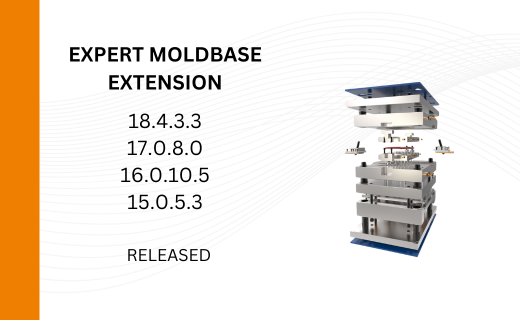
New Releases for Expert Moldbase Extension 18.4.3.3, 17.0.8.0, 16.0.10.5, 15.0.5.3 available!
19. December 2025 | Updates -
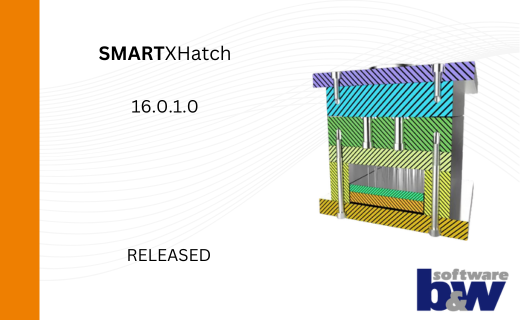
New function available in SMARTXHatch
29. October 2025 | Updates -
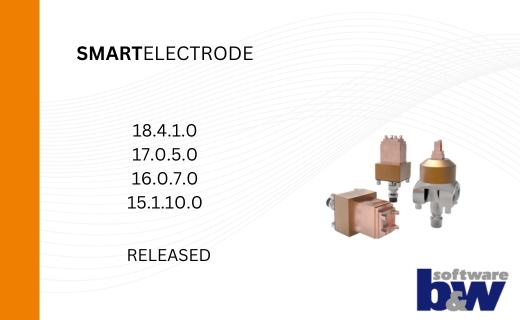
New SMARTElectrode Versions released
24. September 2025 | Updates -
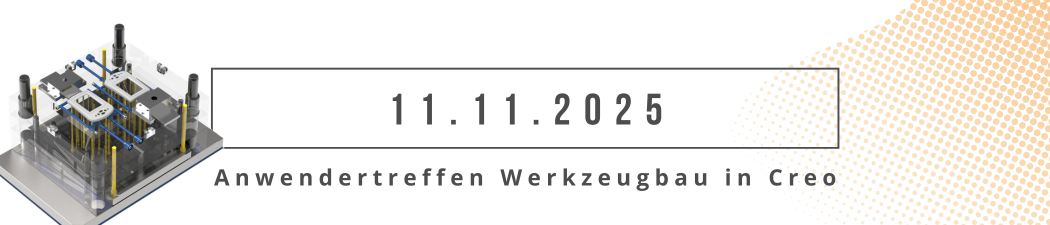
Preliminary Program for Mold User Event 2025 Published
23. September 2025 | Fairs & Events -
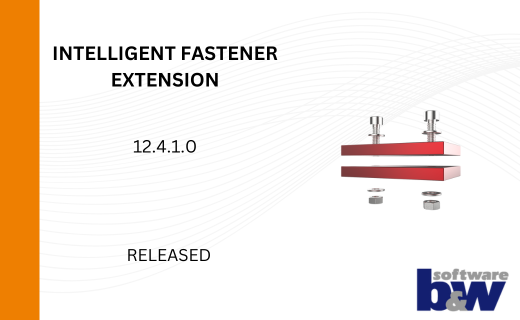
Enhancements and Bug Fixes for IFX Version 12.4.1.0 and 11.0.6.0
20. August 2025 | Updates -
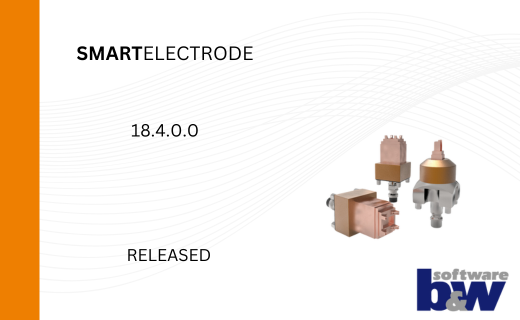
SMARTElectrode 18.4 for Creo Parametric 12.4 available
29. July 2025 | Updates -
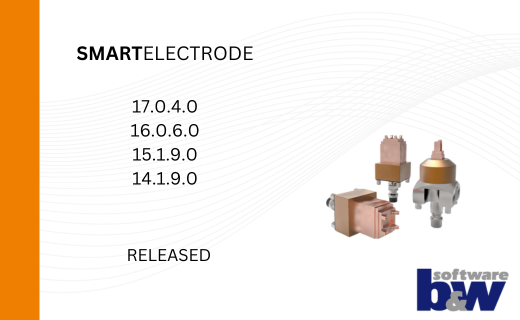
New SMARTElectrode Versions released
29. July 2025 | Updates -
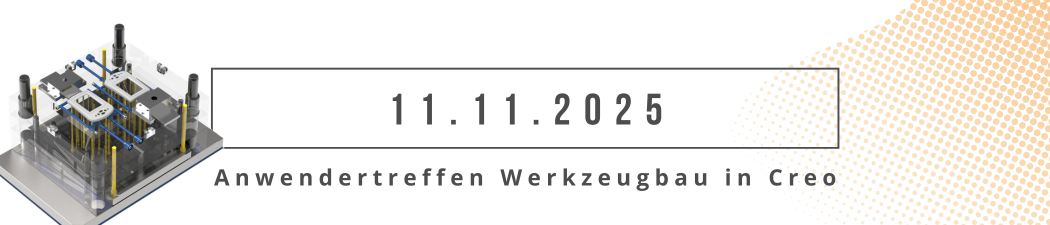
Invitation to Creo Mold User Event on November 11, 2025
25. July 2025 | Fairs & Events -
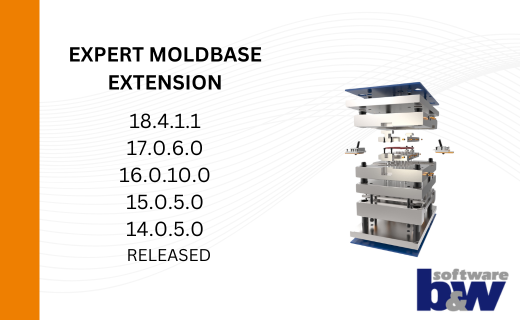
New version for Expert Moldbase Extension 18.4.1.1, 17.0.6.0, 16.0.10.0, 15.0.5.0, 14.0.5.0 available!
4. July 2025 | Updates -
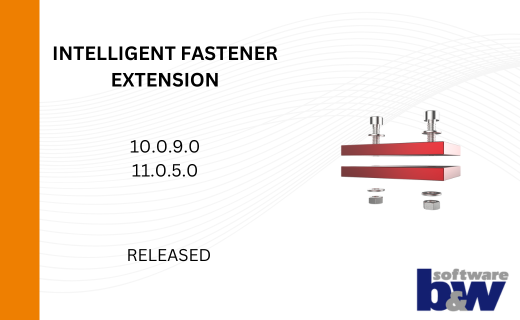
Enhancements for IFX 10.0.9.0 and 11.0.5.0
26. June 2025 | Updates -
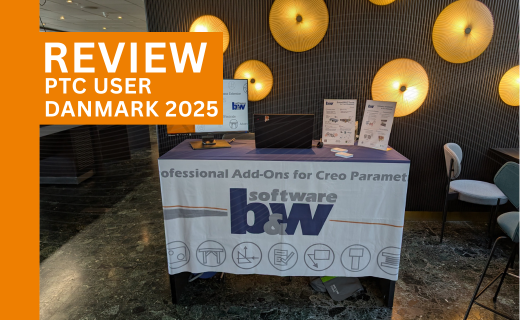
Review PTC User Danmark 2025
5. June 2025 | Fairs & Events