Home News Tips & Tricks Automatic Interference Check
Automatic Interference Check
20. June 2023 | Tips & Tricks
Purpose
SMARTElectrode now offers two modes to check the electrodes for interferences during design. As a result, errors can be detected and corrected more quickly. A distinction is made between assemblies and active components..
Application
Activation in both supported modes via the buttons in the ribbon.
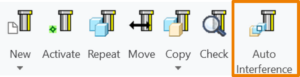 Assembly mode |
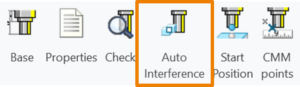 Active Component mode |
- When activated, the analysis is carried out directly.
- When deactivated, the current analysis results are retained but no longer displayed. The results remain accessible in the Burnsheet UI.
- The analysis takes into account electrode holders (quilts) in assembly mode.
- When used in active component mode, only the results for the active electrode are displayed and updated.
- Because of the negative impact on performance, the automatic check is paused within user interfaces and, if necessary, executed when closing.
Execution
The following actions in Creo Parametric lead to a recalculation of the interference check:
 Regenerate
Regenerate- Create feature
- Suppress feature
- Resume feature
- Delete feature
- Change dimension (via regenerate)
Limitations
- Holders cannot be checked when the component is active.
- Redefine feature does not update the interference check. Must alternatively be started via
 Regenerate.
Regenerate.
Defaults
- The option AUTO_INTERFERENCE_CHECK sets the behaviour in assembly mode.
- The option AUTO_INTERFERENCE_COMP_CHECK sets the behaviour in active component mode.
NoteWhen the interference check is activated in assembly, the option is automatically active in the component.
AvailibilityThe new functionality is available from Creo Parametric 4.0 to 9.0 in versions SMARTElectrode 15.1.2.0, 14.1.2.0, 13.1.2.0 and 12.1.2.0 for all electrode assemblies.
Tags
This could be interesting for you
-

Meet us at the PTC/USER Global Summit 2025 in New Orleans!
10. January 2025 | Fairs & Events -

Future of B&W has begun
9. October 2024 | Updates -

No security alert of B&W License Server 11.19.1.0 regarding lmadmin
29. January 2024 | Tips & Tricks -

Potential issues in running B&W Software products in Creo 9.0 and 10.0
18. January 2024 | Updates -

Meet us at the PTC/USER Global Summit 2024 in Orlando!
25. September 2023 | Fairs & Events -

User Event Tooling 2023
23. August 2023 | Fairs & EventsNews -

Successful Windchill implementation project
26. October 2021 | Updates -

New version for Expert Moldbase Extension 17.0.5.0, 16.0.8.2, 15.0.4.9, 14.0.4.9 available!
4. April 2025 | Updates -

Enhancements to the function for trimming the heads of ejector pins
4. April 2025 | Tips & Tricks -

New SMARTElectrode Versions released
1. April 2025 | Updates -

Efficiently separate regions in SMARTElectrode
1. April 2025 | Tips & Tricks -

B&W Software at the Digitalization Conference 2025
1. April 2025 | Fairs & Events -

SMARTOptics-Updates 7.1.4.0/ 8.0.3.0 / 9.0.2.0 / 10.0.2.0/ 11.0.2.0
11. March 2025 | Updates -

Review of the PTC/User Global Summit 2025 in New Orleans, USA
13. February 2025 | Fairs & Events -
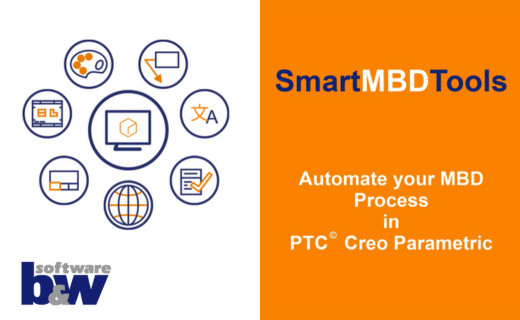
SmartMBDTools-videos available now!
30. January 2025 | Tips & TricksUpdates -
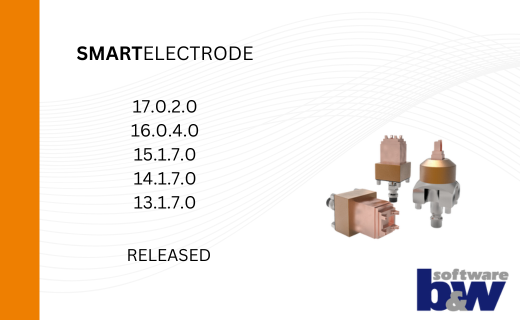
New SMARTElectrode Versions released
15. January 2025 | Updates -
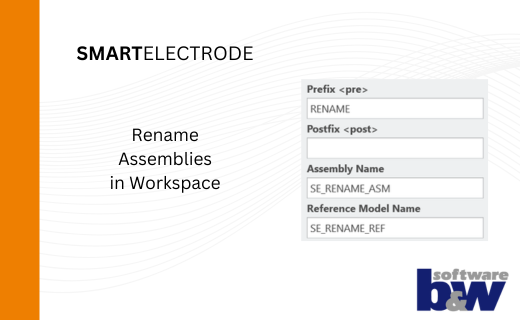
Rename Assemblies in Workspace
15. January 2025 | Tips & Tricks -
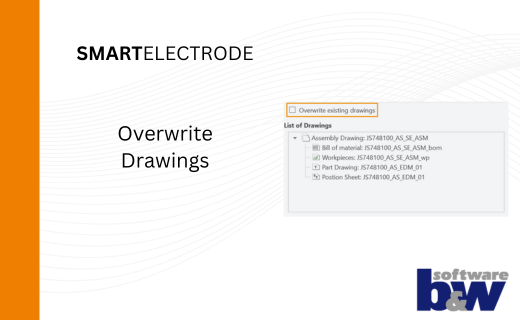
Overwrite Existing Drawings in SMARTElectrode
15. January 2025 | Tips & Tricks -
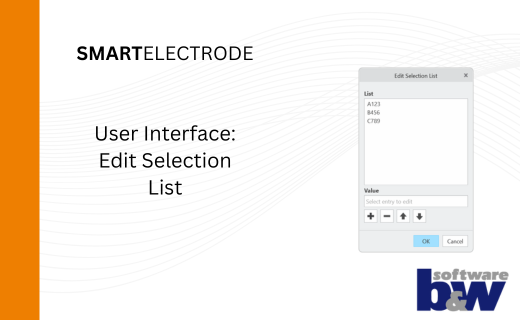
New User Interface to Edit Selection Lists in SMARTElectrode
15. January 2025 | Tips & Tricks