Custom Reference for Start Position
7. May 2024 | Updates
Purpose When defining the start position, an alternative coordinate system can now be used for more flexibility.
Usage
- Open UI “Start Position”

- Select reference to define of start position
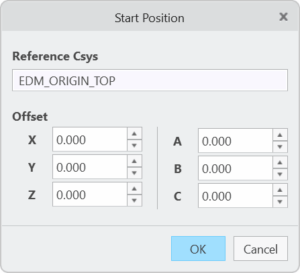
Offset and rotation are reset. - Adjust offset and rotation
- Exit dialog with “OK” to accept start position
Notes
- Selected reference must reside in electrode model.
- Adjusted start position overrides the default values.
- The set start position only applies to the activated component/position. Repeat the process for subsequent positions if necessary.
- Changes to the reference coordinate system result in a recalculation of the position.
- The adjusted start position is automatically removed if the reference coordinate system is no longer valid. In this case, the default behavior is used again.
Availability
- Creo Parametric 11.0 – SMARTElectrode 17.0.0.0
- Creo Parametric 10.0 – SMARTElectrode 16.0.2.0
- Creo Parametric 9.0 – SMARTElectrode 15.1.5.0
- Creo Parametric 8.0 – SMARTElectrode 14.1.5.0
- Creo Parametric 7.0 – SMARTElectrode 13.1.5.0
Tags
This could be interesting for you
-

Meet us at the PTC/USER Global Summit 2025 in New Orleans!
10. January 2025 | Fairs & Events -

Future of B&W has begun
9. October 2024 | Updates -

No security alert of B&W License Server 11.19.1.0 regarding lmadmin
29. January 2024 | Tips & Tricks -

Potential issues in running B&W Software products in Creo 9.0 and 10.0
18. January 2024 | Updates -

Meet us at the PTC/USER Global Summit 2024 in Orlando!
25. September 2023 | Fairs & Events -

User Event Tooling 2023
23. August 2023 | Fairs & EventsNews -

Successful Windchill implementation project
26. October 2021 | Updates -

New version for Expert Moldbase Extension 17.0.5.0, 16.0.8.2, 15.0.4.9, 14.0.4.9 available!
4. April 2025 | Updates -

Enhancements to the function for trimming the heads of ejector pins
4. April 2025 | Tips & Tricks -

New SMARTElectrode Versions released
1. April 2025 | Updates -

Efficiently separate regions in SMARTElectrode
1. April 2025 | Tips & Tricks -

B&W Software at the Digitalization Conference 2025
1. April 2025 | Fairs & Events -

SMARTOptics-Updates 7.1.4.0/ 8.0.3.0 / 9.0.2.0 / 10.0.2.0/ 11.0.2.0
11. March 2025 | Updates -

Review of the PTC/User Global Summit 2025 in New Orleans, USA
13. February 2025 | Fairs & Events -
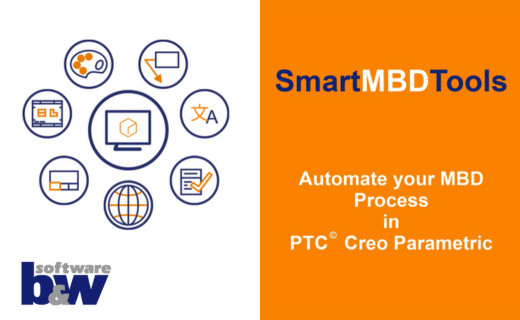
SmartMBDTools-videos available now!
30. January 2025 | Tips & TricksUpdates -
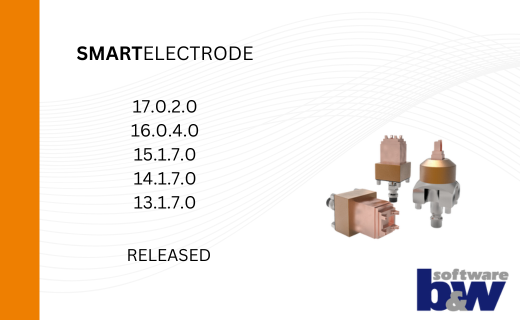
New SMARTElectrode Versions released
15. January 2025 | Updates -
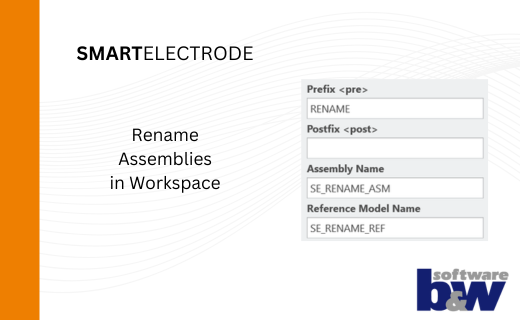
Rename Assemblies in Workspace
15. January 2025 | Tips & Tricks -
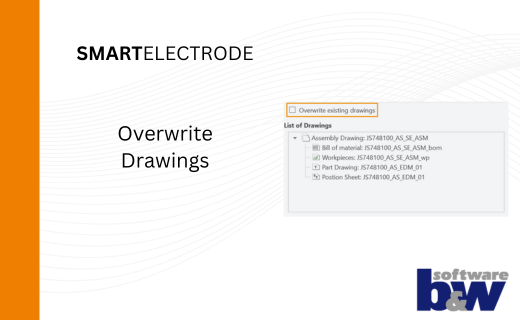
Overwrite Existing Drawings in SMARTElectrode
15. January 2025 | Tips & Tricks -
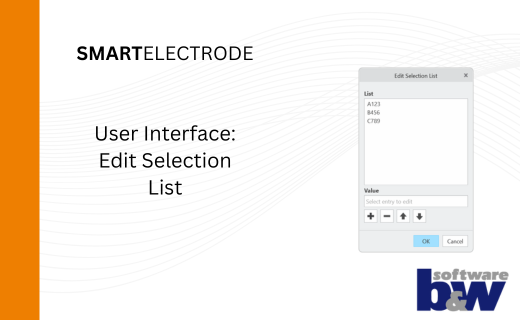
New User Interface to Edit Selection Lists in SMARTElectrode
15. January 2025 | Tips & Tricks