Did you know about SUBINFO in IFX
13. October 2017 | Tips & Tricks
Did you know that you can use the keyword SUBINFO in the *.dat files to allow multiple same sizes in one *.dat file?
Usually IFX takes the first instance of the selected size in your *.dat file, even if more instances exist. With the keyword SUBINFO it is possible to show the content of a column in an extra dialog or context menu.
Example with 3 nuts in one file
We have a nut ISO 4032 with 3 variations:
- ISO 4032 – 6
- ISO 4032 – 8
- ISO 4032 – 10
In the current installation of IFX these nuts are shown in the Nut list like this:
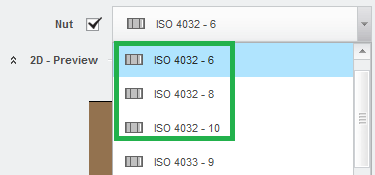
With SUBINFO it is possible to add all instances to one *.dat file. In the example we use the column BUW_SIZE to differentiate between the nuts. Of course you have to use different instance names for different sizes.
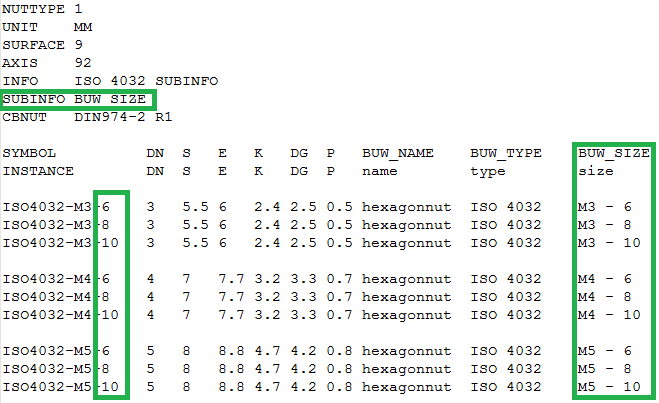
After selecting the nut in the Screw Fastener Definition dialog the Select SUBINFO dialog is shown where you can select the BUW_SIZE. The “+” sign at the beginning of the name indicates that more than one size exists. The selected value of BUW_SIZE is shown in brackets.
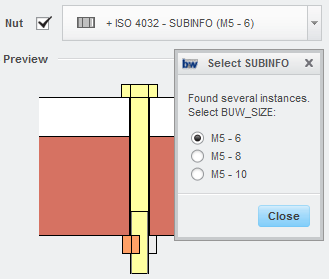
Use the right mouse button on the Nut list to show a context menu where you can select the BUW_SIZE, too.
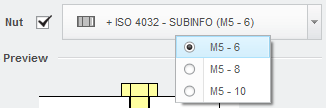
Follow the link to download ISO4032.dat.
This could be interesting for you
-

Meet us at the PTC/USER Global Summit 2025 in New Orleans!
10. January 2025 | Fairs & Events -

Future of B&W has begun
9. October 2024 | Updates -

No security alert of B&W License Server 11.19.1.0 regarding lmadmin
29. January 2024 | Tips & Tricks -

Potential issues in running B&W Software products in Creo 9.0 and 10.0
18. January 2024 | Updates -

Meet us at the PTC/USER Global Summit 2024 in Orlando!
25. September 2023 | Fairs & Events -

User Event Tooling 2023
23. August 2023 | Fairs & EventsNews -

Successful Windchill implementation project
26. October 2021 | Updates -

New version for Expert Moldbase Extension 17.0.5.0, 16.0.8.2, 15.0.4.9, 14.0.4.9 available!
4. April 2025 | Updates -

Enhancements to the function for trimming the heads of ejector pins
4. April 2025 | Tips & Tricks -

New SMARTElectrode Versions released
1. April 2025 | Updates -

Efficiently separate regions in SMARTElectrode
1. April 2025 | Tips & Tricks -

B&W Software at the Digitalization Conference 2025
1. April 2025 | Fairs & Events -

SMARTOptics-Updates 7.1.4.0/ 8.0.3.0 / 9.0.2.0 / 10.0.2.0/ 11.0.2.0
11. March 2025 | Updates -

Review of the PTC/User Global Summit 2025 in New Orleans, USA
13. February 2025 | Fairs & Events -
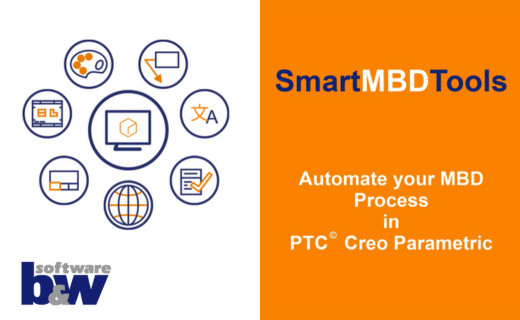
SmartMBDTools-videos available now!
30. January 2025 | Tips & TricksUpdates -
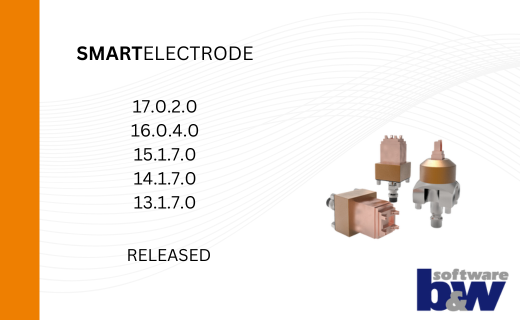
New SMARTElectrode Versions released
15. January 2025 | Updates -
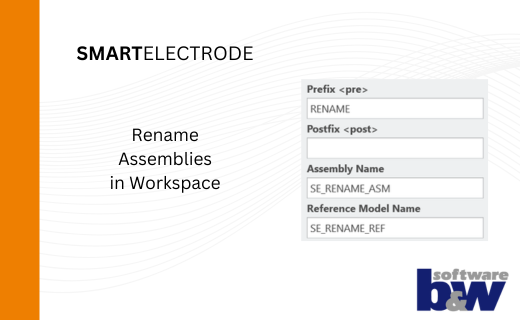
Rename Assemblies in Workspace
15. January 2025 | Tips & Tricks -
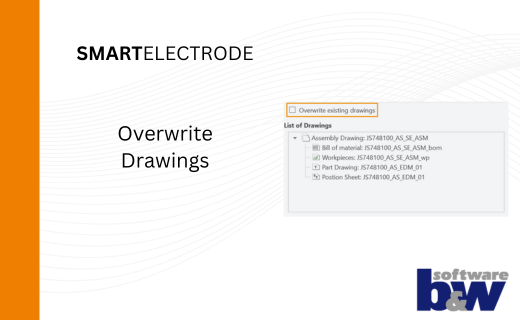
Overwrite Existing Drawings in SMARTElectrode
15. January 2025 | Tips & Tricks -
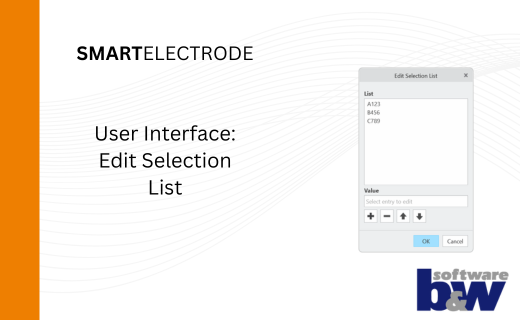
New User Interface to Edit Selection Lists in SMARTElectrode
15. January 2025 | Tips & Tricks