Expert Moldbase Extension: Facelift for the Component Editor
15. November 2022 | Tips & Tricks
In the releases Expert Moldbase Extension 13.0.1.15, 14.0.2.2 und der 15.0.1.2 the Component Editor got a face lift. In this post we give you a quick overview about the improvements.
Improved Part Name rules
Compared to the old version. it is now possible to edit the part name rules for all subcomponents of an assembly directly in one table . Additionally, you can now decide from which source the part name rule should by pulled. Three different options can be selected:
- Global:For this Komponnet the part name rule is read from the global part name configuration file.
- Local: Withing the *.dat file a local part name rule is added the section EMX_BOM_INFO. This part name rule is only applied for this onecomponent.
- Default: For this component the default partname rule ANY for the global part name configuration file is applied.
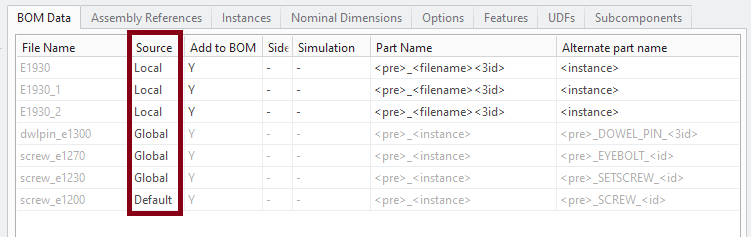
With this improvement the part names rules can be managed more easy in a more structured manner. Local variations in the part names rules can be handle purposefully implemented..
Editing of rows and columns with a Right-Mouse menu
Additional contents of components like Instances, Nominal Values, Features etc. can be edited with a Right-Mouse menu. You can add, remove and shift new rows.
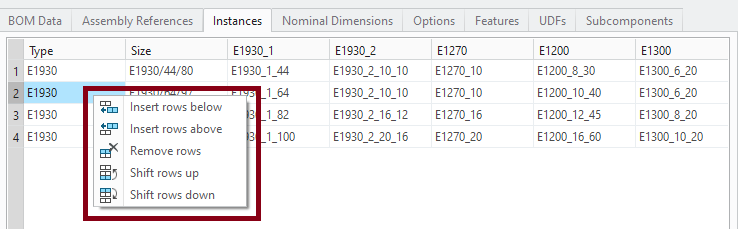
In the Instances table it is also possible to edit the Instance Dimensions (columns) with the Right-Mouse menu. In case a column header is selected and the RightMouse menu opens Dimensions, Parameters and Subcomponents (In assemblies only) can be added as instance dimension.
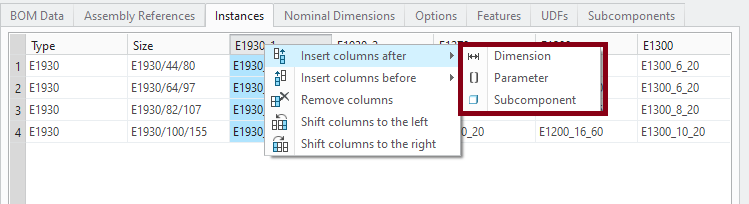
Subsequently, a Dialog provides alist of all dimensions, parameters or subcompoents defined in the model.
New Type Spinbox for Nominal Values
Beside the existing types of fields for Nominal Values the new type SPINBOX can be defiend. The spinbox is similar to an Edit field, but can additionally be restricted by miniimum and maximum values and an increment. This can be very useful in case a dimensions shall not be smaller or bigger then a certain value. You can edit this spinbox rule with a double-click into the column “Relation”.
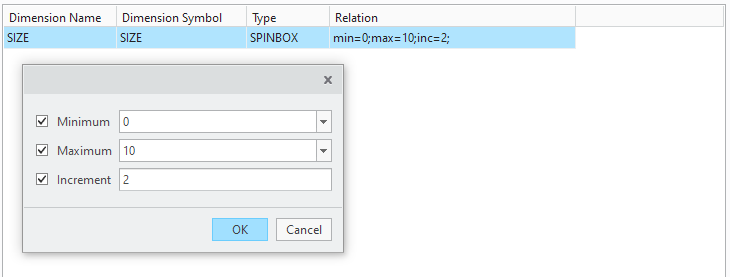
Tags
This could be interesting for you
-

Meet us at the PTC/USER Global Summit 2025 in New Orleans!
10. January 2025 | Fairs & Events -

Future of B&W has begun
9. October 2024 | Updates -

No security alert of B&W License Server 11.19.1.0 regarding lmadmin
29. January 2024 | Tips & Tricks -

Potential issues in running B&W Software products in Creo 9.0 and 10.0
18. January 2024 | Updates -

Meet us at the PTC/USER Global Summit 2024 in Orlando!
25. September 2023 | Fairs & Events -

User Event Tooling 2023
23. August 2023 | Fairs & EventsNews -

Successful Windchill implementation project
26. October 2021 | Updates -

SMARTOptics-Updates 7.1.4.0/ 8.0.3.0 / 9.0.2.0 / 10.0.2.0/ 11.0.2.0
11. March 2025 | Updates -

Review of the PTC/User Global Summit 2025 in New Orleans, USA
13. February 2025 | Fairs & Events -
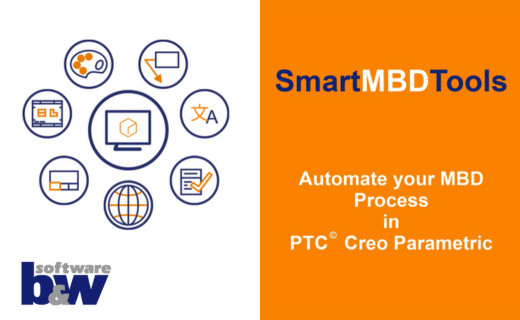
SmartMBDTools-videos available now!
30. January 2025 | Tips & TricksUpdates -
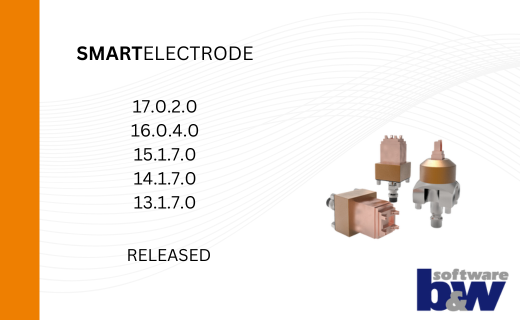
New SMARTElectrode Versions released
15. January 2025 | Updates -
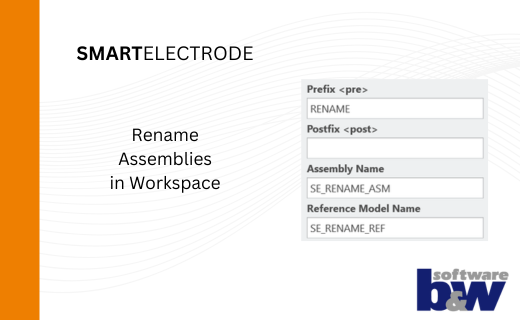
Rename Assemblies in Workspace
15. January 2025 | Tips & Tricks -
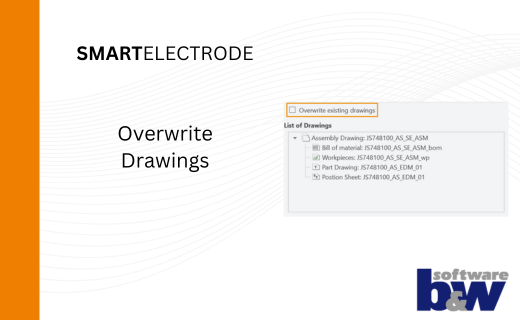
Overwrite Existing Drawings in SMARTElectrode
15. January 2025 | Tips & Tricks -
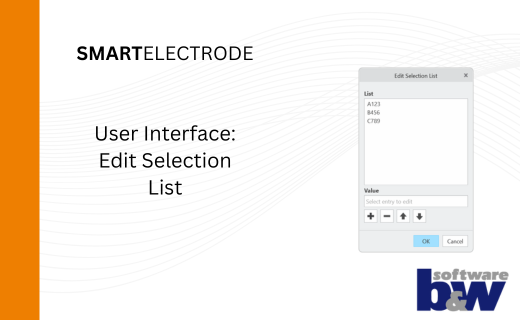
New User Interface to Edit Selection Lists in SMARTElectrode
15. January 2025 | Tips & Tricks -
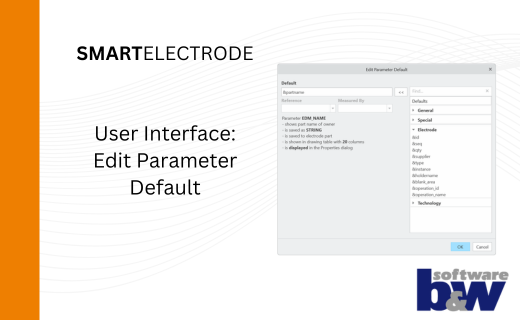
New User Interface to Edit Parameter Defaults in SMARTElectrode
15. January 2025 | Tips & Tricks -
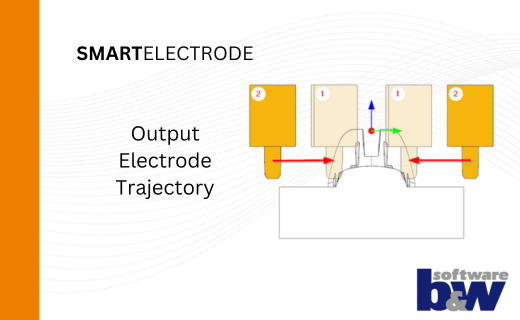
New Parameters to Output Trajectory in SMARTElectrode
15. January 2025 | Tips & Tricks -
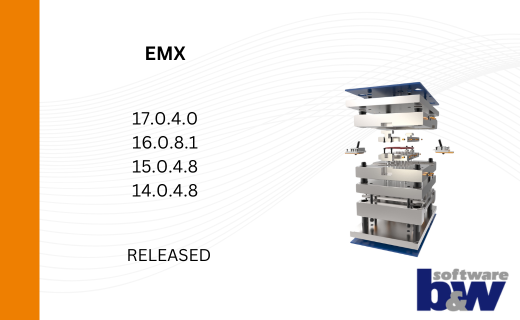
New Version for Expert Moldbase Extension EMX 17.0.4.0, 16.0.8.1, 15.0.4.8, 14.0.4.8 available!
14. January 2025 | Updates -
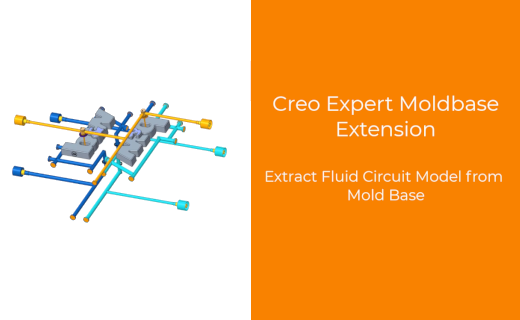
Enhancement of the Function for Generating the Fluid Circuit models in Expert Moldbase Extension
14. January 2025 | Updates