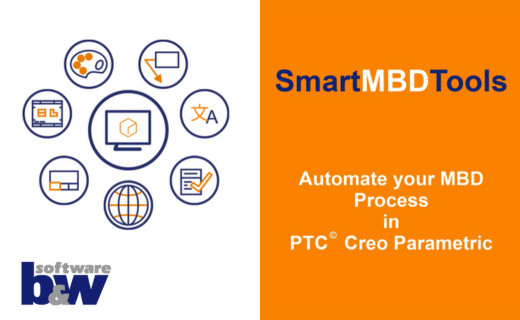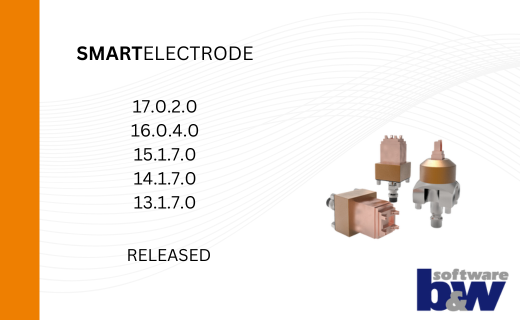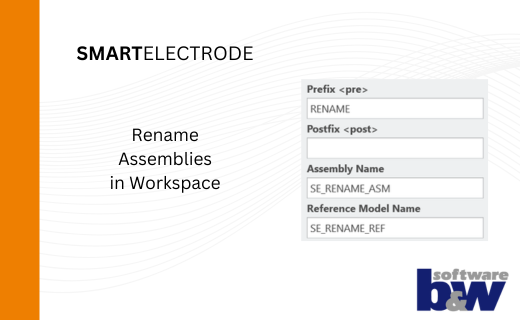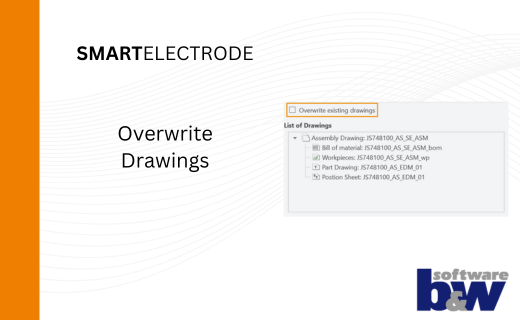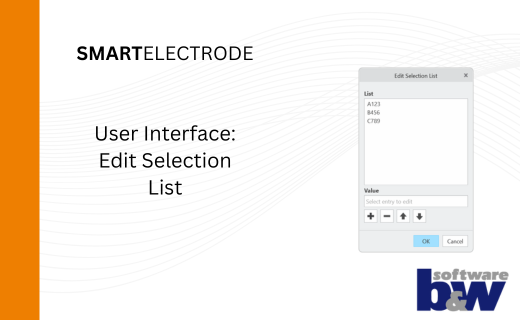How to correct Creo relations with SMARTUpdate without breaking the models
In the first part of our little trilogy, you were introduced to Anja Liebhammer, the head of department for CAD design of one of the most innovative automotive suppliers in Germany. She just found out, that their Windchill implementation project is going to take ten times longer than they initially thought. Then they found an alternative with SMARTUpdate. Have a look how to correct Creo relations with SMARTUpdate.
The Wishlist
Anja moved the mouse to the right bottom corner of the screen and continued notably delighted: “Thank you again! I am very pleased you support our endeavour of using software to correct our Creo models. Now let us see, how SMARTUpdate will help to correct the relations. We have two types:
- The drawing program relations and
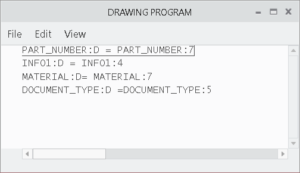
- the 3D Model relations.
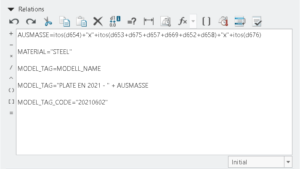
Our requirements from the software are as follows:
- Find the relations by the exact content of the line, or by a part of it using placeholders for empty spaces or digits.
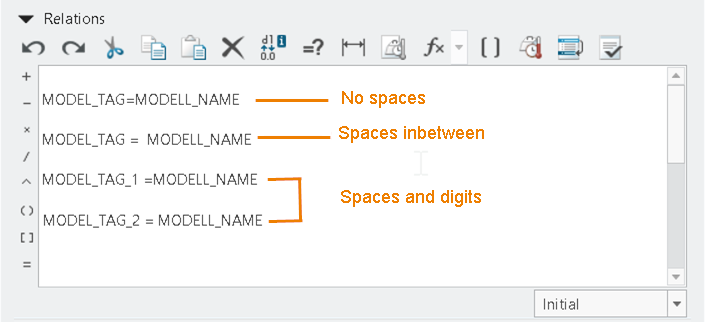
- Exchange specific terms of one relation.
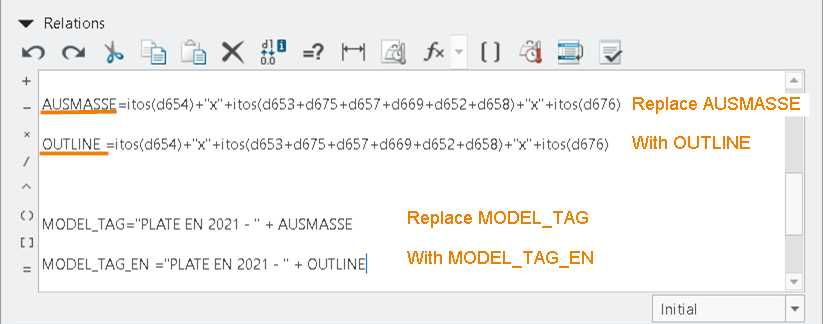
- Translate relation terms into another language.
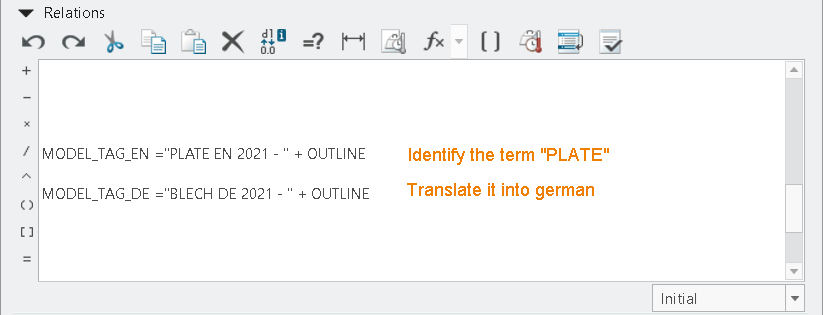
- Identify if-else relation blocks correctly and remove them or replace them with the updated version without breaking the whole relation block.
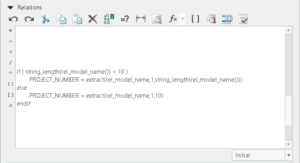
- Create new relations, delete them or import relations from a file.
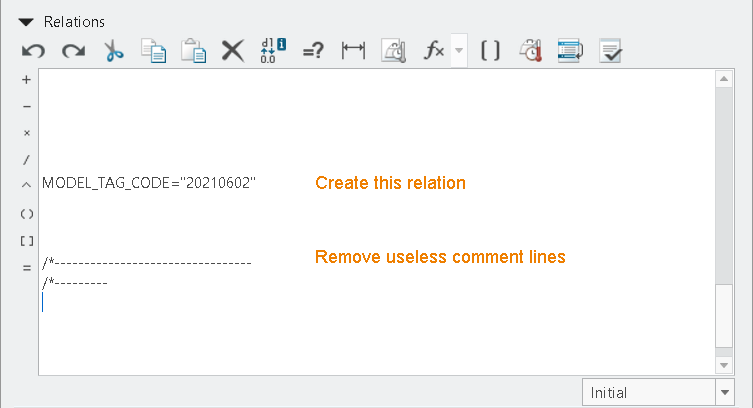
A relation engine for Creo models
The solution we got by the developer team of SMARTUpdate handles our needs in the following way:
-
- SMARTUpdate finds relations by using regular expressions.
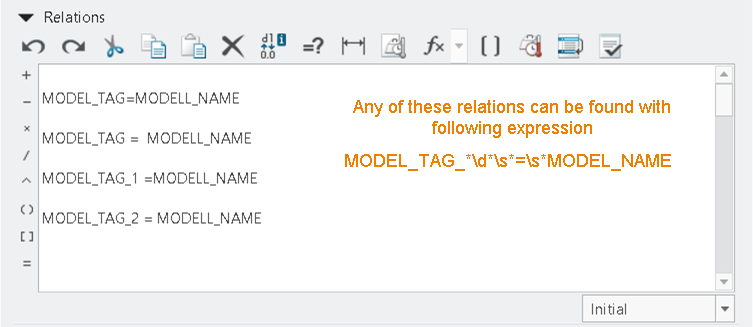
- SMARTUpdate saves relations terms internally and uses them as building blocks for creating new relations or changing existing ones.
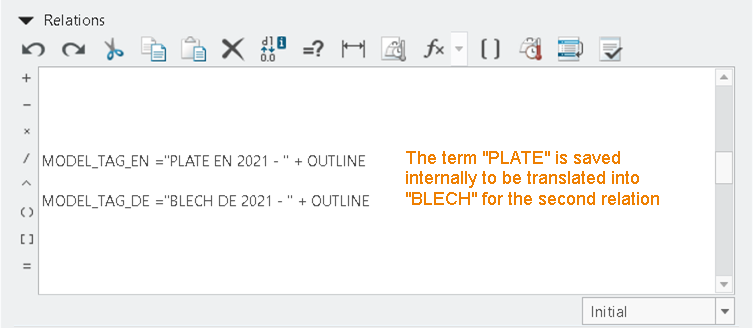
- The translation will be available through a dictionary in an XML file and adapted to the computer locale of the designer.
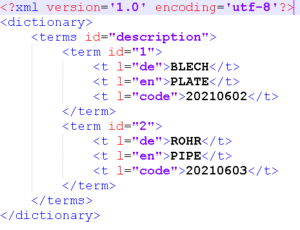
- The if-else blocks will be identified by a complex and customizable regular expression. They will be handled separately from the rest of the relations to not break the defined logic between.
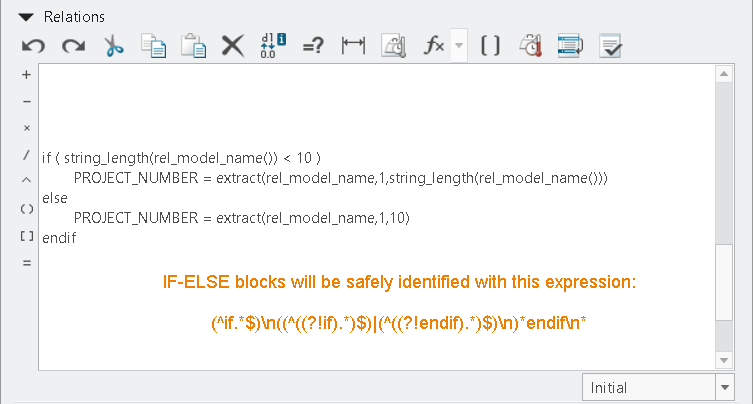
- You can import new relations from a text file, create from scratch or remove by using the internally saved building blocks.
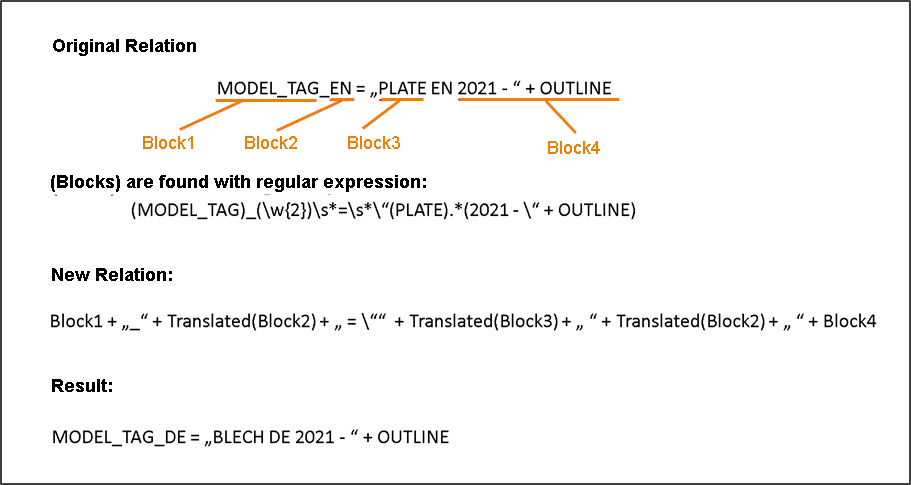 /li>
/li>
- SMARTUpdate finds relations by using regular expressions.
To put it in a nutshell, SMARTUpdate will deliver us a relation engine which can cover all our needs for now. Nevertheless, we will organize a team of key users who will stress test the software and will deliver feedback, in order to conduct all necessary changes or improvements. We also agreed on the leading members of the key users’ team. Therefore, we would like Dietrich and Juliana to be in charge of the german key users, Manuel and Alex for the US based plant while Andrea and Chen will take care of the chinese team. In the meeting next week we will present the results we achieved so far . Thank you all for your dedication to this task!”
Dietrich and Juliana who sat indeed next to each other exchanged a few impressed glimpses while applauding frenetically along with the others and then smiled cheerfully. “We made it!” Dietrich said, “We are now Bosses.” Juliana couldn’t retain a delighted loud laughter and completed: “Yes, we’re gonna rule.”
The conference room emptied seamlessly. The last ones still smiling confident in the room were now the funny comic figures of the B&W developer team depicted on Dietrichs forgotten coffee mug.
A historic announcement
“Dietrich, Juliana, here!” said Anja, and handed them the projector cable. “Is your presentation set up?” “Yes, ma’am!” answered both in a voice and then both bursted into laughter looking at each other. “Don’t ma’am me!” smiled Anja intrigued. “Wish you good luck!” They both scanned excited the large conference room with a confident look, where even the company CEO was to see. They have been leading the german key user team for only two weeks now. And they have been designated to make one of the most meaningful announcements in the history of the company.
Next part follows soon.
Do you want to correct Creo relations in your models but you don’t know how to start? Then, contact us directly.
This is a fictional story based on real events for informative and entertaining purpose. Any coincidence with real persons is not intentional.