Improved Workflow for Import of third-party Electrodes
21. February 2020 | Tips & Tricks
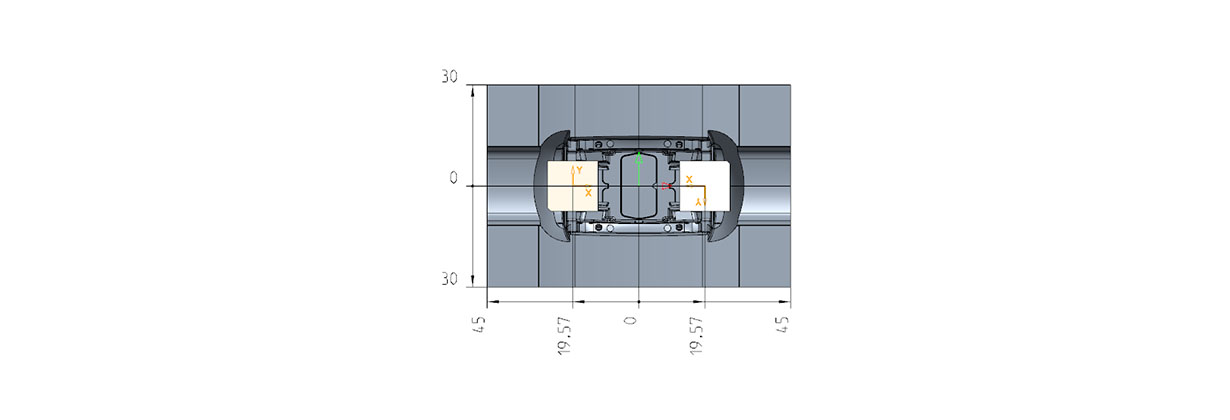
With the new release SMARTElectrode 12.0.2.0, the import of old or third-party electrodes has been improved. There are a number of reasons why third-party electrodes have to be declared in electrode assemblies from SMARTElectrode.
Workflow when importing
The command can be started directly via the ribbon.
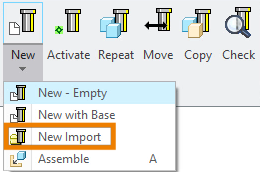
In addition to Creo Part files, the neutral formats IGES and STEP can also be selected. If necessary, the file is imported into a new model and inserted into the electrode assembly. In order to capture the model as completely as possible, it is necessary to select a number of references:
- Top face of base
- Free face of electrode
- Side surface for aligning X / Y. Mostly surface in the -Y direction in the top view of the electrode.
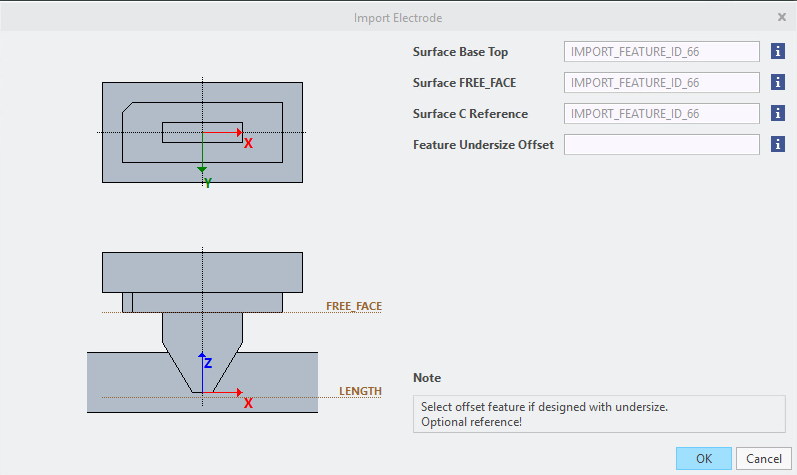
The electrode is placed temporarily in the assembly at first. After the import has been completed, the electrode can be moved to the correct location using the “Move” command.
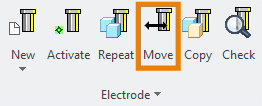
Now most of the organization, check and modeling functions are available for the imported model. The imported model can be assembled again with the standard functionality, for example, or used for data output. The drawing creation also works for imported electrodes.
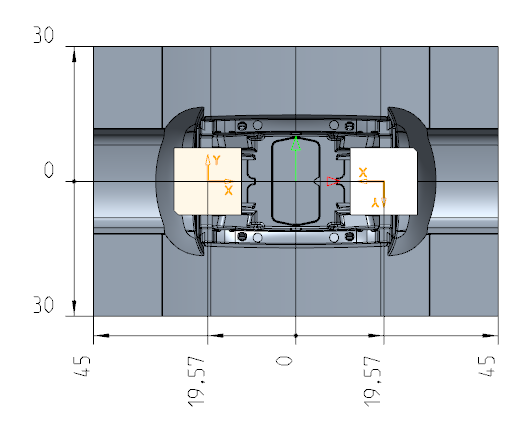
The improved functionality enables the efficient use of old or third-party electrodes within the electrode assembly.
Video
Mit dem Laden des Videos akzeptieren Sie die Datenschutzerklärung von YouTube.
Mehr erfahren
Availability
This features is supported for all electrode assemblies starting with version SMARTElectrode 12.0.2.0.
Tags
This could be interesting for you
-

Meet us at the PTC/USER Global Summit 2025 in New Orleans!
10. January 2025 | Fairs & Events -

Future of B&W has begun
9. October 2024 | Updates -

No security alert of B&W License Server 11.19.1.0 regarding lmadmin
29. January 2024 | Tips & Tricks -

Potential issues in running B&W Software products in Creo 9.0 and 10.0
18. January 2024 | Updates -

Meet us at the PTC/USER Global Summit 2024 in Orlando!
25. September 2023 | Fairs & Events -

User Event Tooling 2023
23. August 2023 | Fairs & EventsNews -

Successful Windchill implementation project
26. October 2021 | Updates -

New version for Expert Moldbase Extension 17.0.5.0, 16.0.8.2, 15.0.4.9, 14.0.4.9 available!
4. April 2025 | Updates -

Enhancements to the function for trimming the heads of ejector pins
4. April 2025 | Tips & Tricks -

New SMARTElectrode Versions released
1. April 2025 | Updates -

Efficiently separate regions in SMARTElectrode
1. April 2025 | Tips & Tricks -

B&W Software at the Digitalization Conference 2025
1. April 2025 | Fairs & Events -

SMARTOptics-Updates 7.1.4.0/ 8.0.3.0 / 9.0.2.0 / 10.0.2.0/ 11.0.2.0
11. March 2025 | Updates -

Review of the PTC/User Global Summit 2025 in New Orleans, USA
13. February 2025 | Fairs & Events -
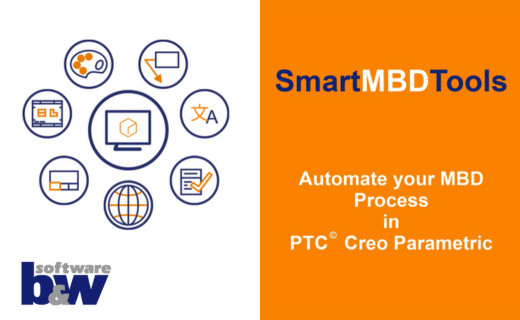
SmartMBDTools-videos available now!
30. January 2025 | Tips & TricksUpdates -
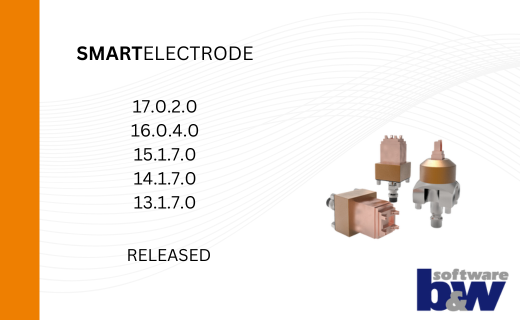
New SMARTElectrode Versions released
15. January 2025 | Updates -
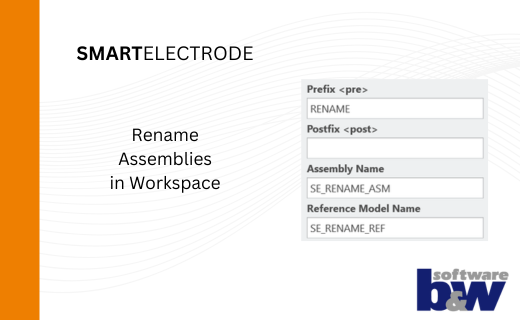
Rename Assemblies in Workspace
15. January 2025 | Tips & Tricks -
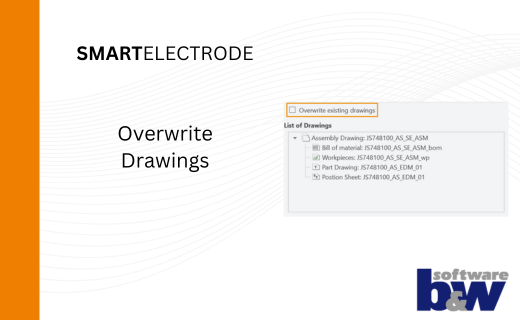
Overwrite Existing Drawings in SMARTElectrode
15. January 2025 | Tips & Tricks -
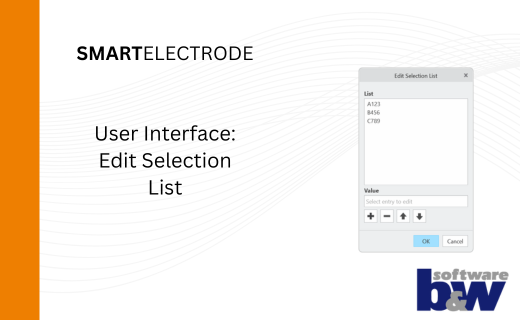
New User Interface to Edit Selection Lists in SMARTElectrode
15. January 2025 | Tips & Tricks