Category: Tips & Tricks
Top news
Tips & Tricks

Enhancements to the function for trimming the heads of ejector pins
In this blog post, we present the enhancements to the “Trimming the heads of ejector pins” function. The ejector heads are now trimmed via a dashboard...

Efficiently separate regions in SMARTElectrode
Purpose The new version of SMARTElectrode provides quick access to the “Split Region” feature. The command is available in electrodes and workpieces for the entire model,..
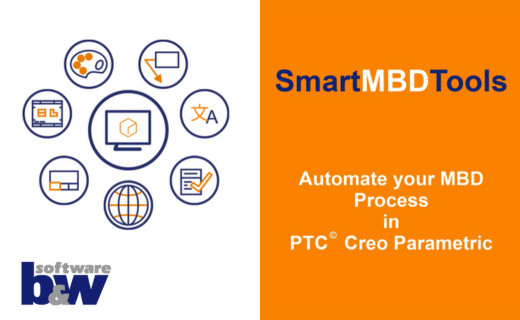
SmartMBDTools-videos available now!
Discover our latest videos on SmartMBDTools now! They provide a general overview and also explain the specific features in detail. Stop by and learn more –..
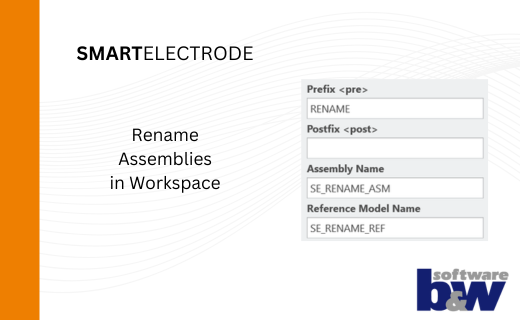
Rename Assemblies in Workspace
Purpose It is now possible to change the name of the assembly, reference model and electrodes in the assembly settings in the active workspace. This is..
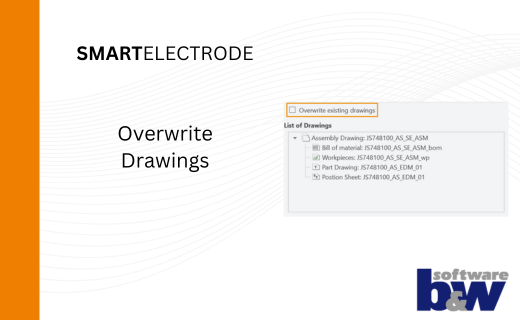
Overwrite Existing Drawings in SMARTElectrode
Purpose SMARTElectrode allows existing drawings to be replaced with newly created ones with the new version. This is useful if the drawing configuration or the drawing..
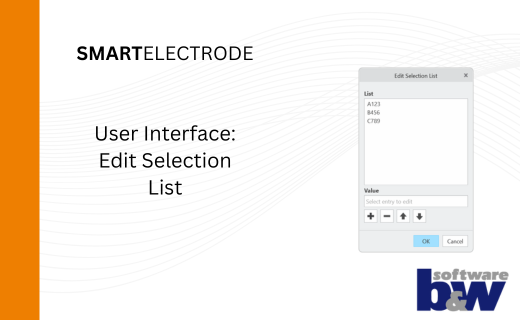
New User Interface to Edit Selection Lists in SMARTElectrode
Purpose The new auxiliary dialog allows you to edit selection lists directly in the SMARTElectrode user interface without manually changing configuration files. Usage Open user interface ..
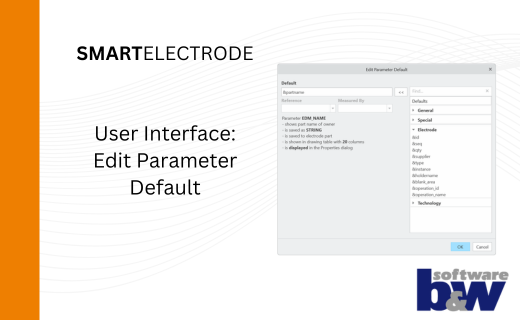
New User Interface to Edit Parameter Defaults in SMARTElectrode
Purpose The new auxiliary dialog allows you to edit the parameter default directly in the SMARTElectrode user interface without manually changing the configuration files. Usage Open..
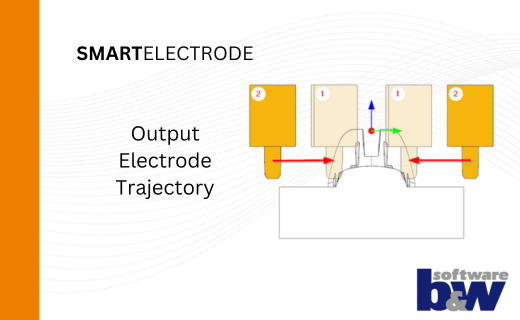
New Parameters to Output Trajectory in SMARTElectrode
Zweck SMARTElectrode introduces some new parameter defaults to provide information about electrode movement. Example In the assembly shown, an electrode is used at two positions (1)...
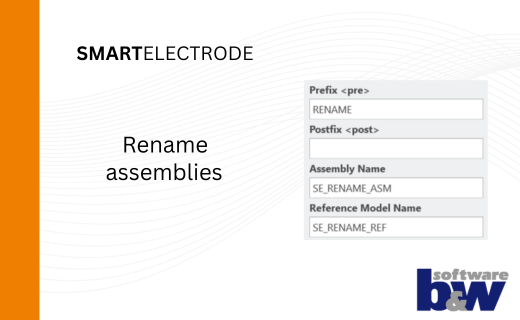
Rename Assemblies in SMARTElectrode
Purpose It is now possible to change the name of the assembly, reference model and electrodes in the Assembly Settings user interface. This is useful for..
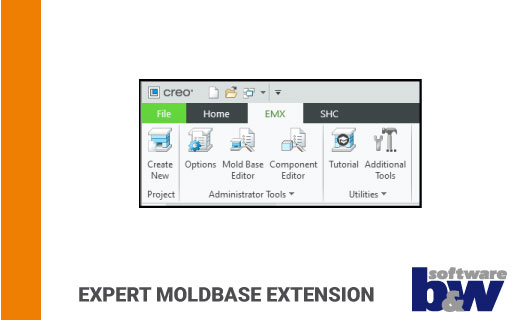
Expert Moldbase Extension is availabe as integrated Application beginning with Creo Parametric 10.0.2.0
Beginning with Creo Parametric 10.0.2.0 Expert Moldbase Extension is now available as integrated application. The software can be installed using the Creo Installer. Within Creo, EMX..
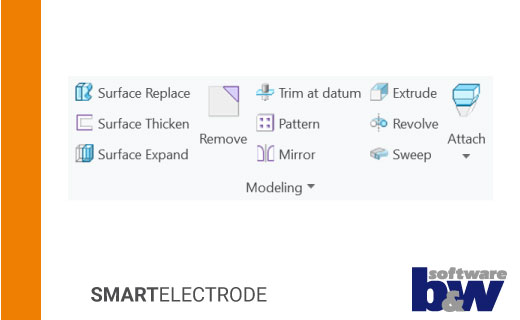
Revised Ribbon in SMARTElectrode
PurposeThe ribbon in design (active component) mode now allows direct access to Creo commands from the areas measurement, datums and surfaces without having to change the..
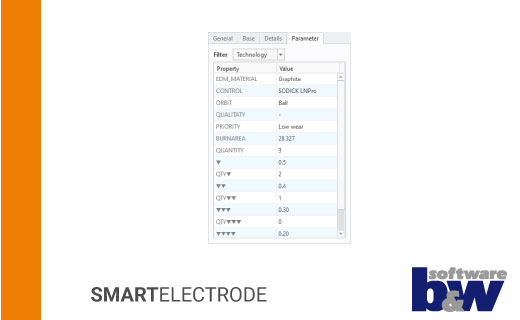
New page “Parameters” in user interface Base
PurposeThe new tab shows all parameters assigned to the “Technology” filter. Usage The filters can be adjusted in the parameter configuration and allow the user to..

New page “General” in user interface base
PurposeGeneral information of the electrode, such as operation, standard position of the EDM and manufacturing zero point and holder are summarized on this page. This makes..
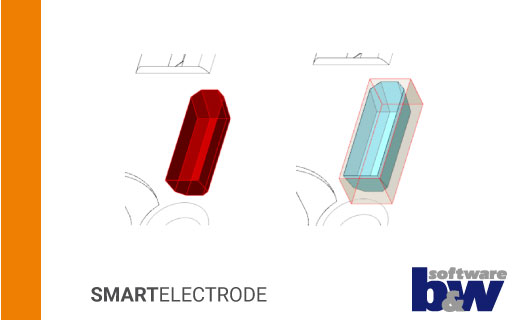
New Command “Quilt Envelope”
PurposeThe new command enables the creation of a cuboid, closed quilt that encloses a selected area. Created quilt is available for subsequent surface operations such as..

Potential issues running B&W software products in Creo 10.0.0.0 in Windchill
Potential issues in running B&W Software products in Creo 10.0.0.0 in Windchill Applies To: Creo Parametric version Creo 10.0.0.0 onwards in Windchill. AFX, IFX, EMX, PDX,..
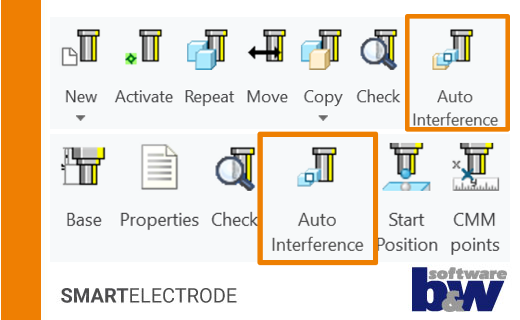
Automatic Interference Check
Purpose SMARTElectrode now offers two modes to check the electrodes for interferences during design. As a result, errors can be detected and corrected more quickly. A..

Update Licenses in B&W License Server 11.19 and later
We have updated our license server and would like to give you a short guide on how to easily update a software license. After receiving a..
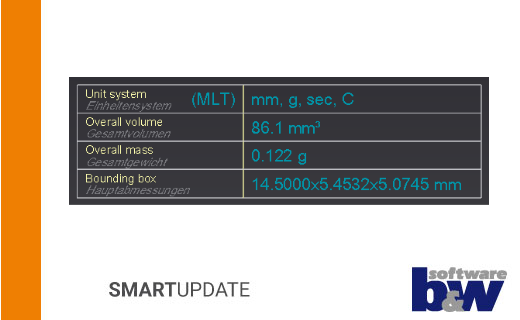
Call out the Creo Unit system as parameter values and keep them up-to-date
Current situation: There is no way to call out parameter values containing the current used units in annotations like notes, symbols, tables, … You may provide..
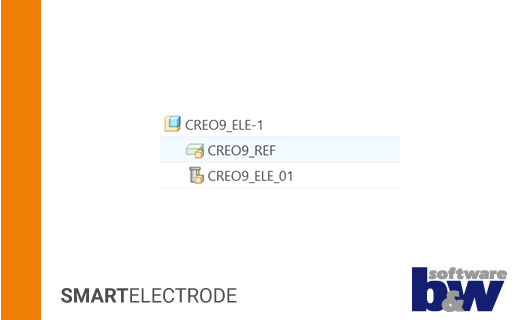
How to disable Electrodes and Workpieces
Purpose In some cases it may be necessary to exclude electrodes or workpieces from export or check. For example: an electrode is an auxiliary/construction model. This..
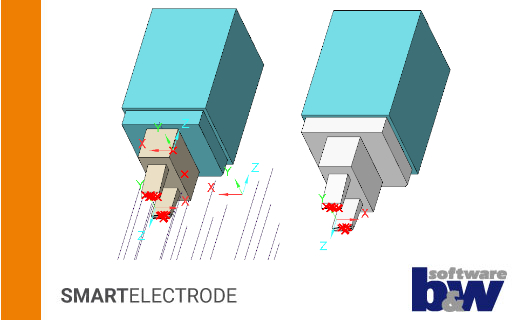
Using custom export profiles and layer settings
Purpose When saving 3d models in an exchange format, the result can be customized by providing an appropriate configuration. Application This is done by using: layer..
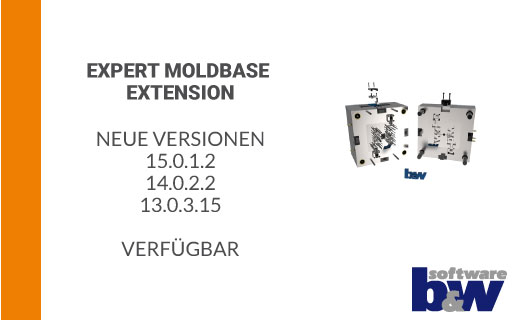
Expert Moldbase Extension: Facelift for the Component Editor
In the releases Expert Moldbase Extension 13.0.1.15, 14.0.2.2 und der 15.0.1.2 the Component Editor got a face lift. In this post we give you a quick..
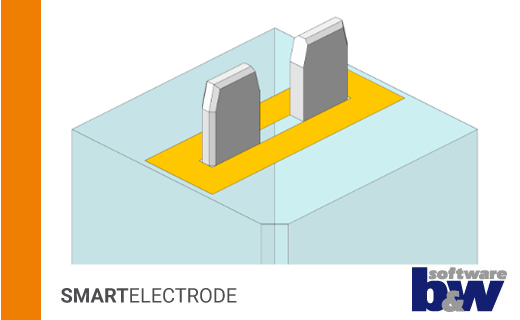
Using the option SOLID_CONTOUR_CLEARANCE
Purpose The option SOLID_CONTOUR_CLEARANCE allows you to define the minimum distance by which the automatically selected base must be larger in X/Y direction than the contour..
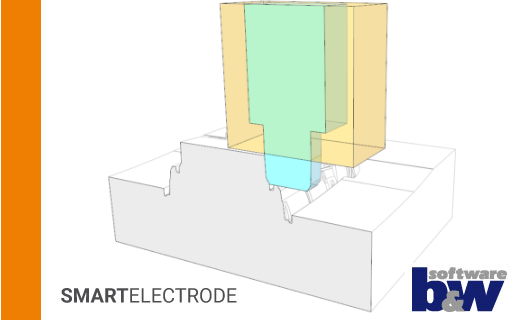
Using the option LATERAL_KEEPOUT_DISTANCE
Purpose The option LATERAL_KEEPOUT_DISTANCE defines the lateral keepout area in the X/Y direction around the base, which must remain free of workpiece geometry. This, along with..
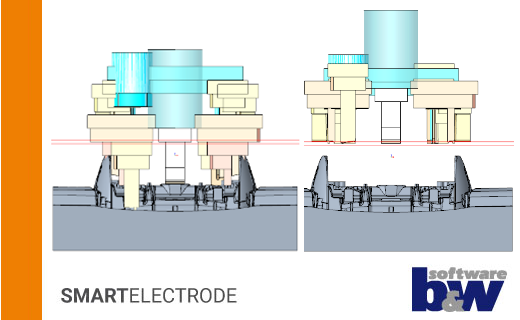
Calculation of Start and Secure Position
Purpose The enhancement improves the default calculation of start and safety position. As a result, the user can partially save time for setting custom start and..
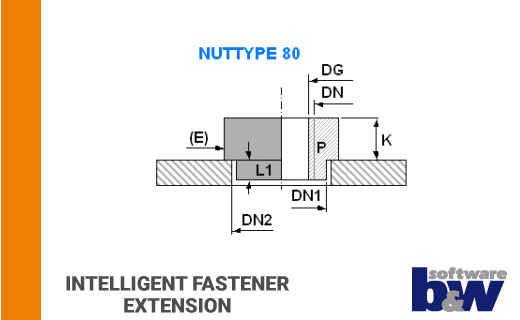
Did you know about Nuts for Sheet Metal in IFX
Did you know that the PEM® Floating Fasteners Types AC / AS / LAC / LAS are included in PTC Creo Intelligent Fastener Extension (IFX)? Here..

Investigation about Log4j Vulnerability of B&W Products
Dear partners, B&W Software is aware of the recently disclosed security vulnerabilities related to Log4j, the widely used Java logging package: Log4j 2 – CVE-2021-44228 (https://nvd.nist.gov/vuln/detail/CVE-2021-44228)..
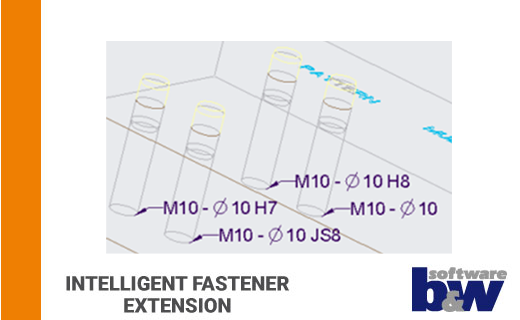
Displaying tolerances and fits in IFX hole notes
There is a possibility to replace values from the note with the corresponding dimension. This allows to display and output tolerances and fits. To display the..
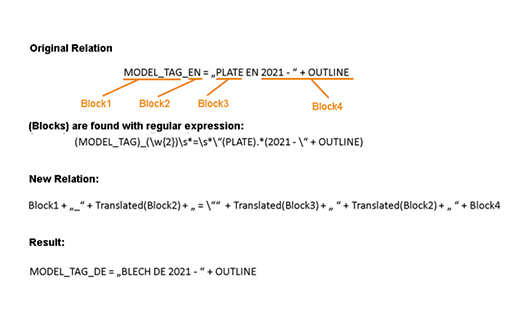
How to correct Creo relations with SMARTUpdate without breaking the models
In the first part of our little trilogy, you were introduced to Anja Liebhammer, the head of department for CAD design of one of the most innovative automotive..

How to customize sort order in SMARTElectrode burnsheet and export
In this blog post, you will learn more about the sort order of electrodes in burnsheet and how to customize the order in export. Note: These enhancements..
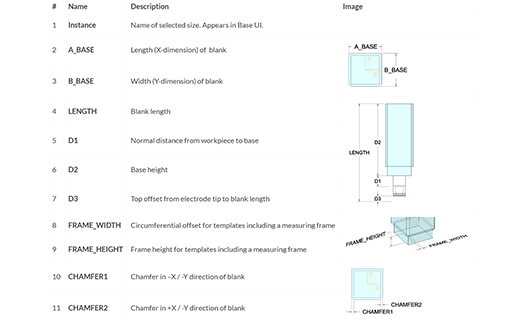
How to customize placement rules for blanks in SMARTElectrode
This blog post explains how you can customize the blank placement rules to suit to your needs. SMARTElectrode offers the possibility of preparing different types of..
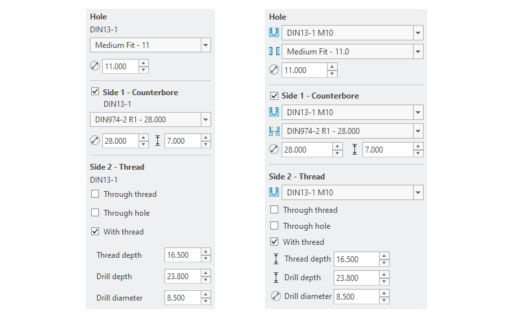
New Functionality for Hole Charts in IFX
In this blog post, you will find out which enhancements are available for creating holes for screw fasteners and how to use them. In the next..
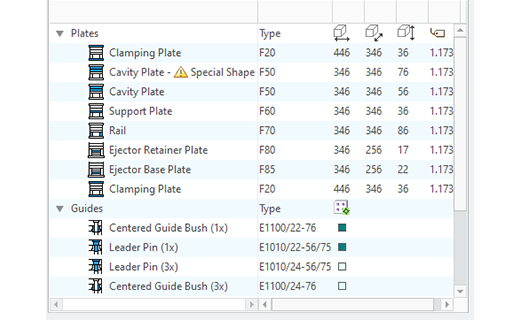
Tip: How is it possible to edit plate dimensions which differ from the standard supplier sizes?
We received some customer requests regarding this specific change in the software. Hence, we want to get a bit more into detail to that in this..
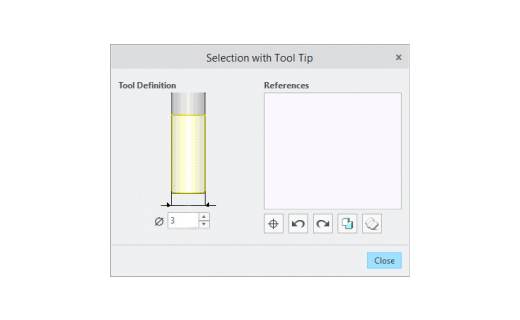
New Selection Tools for Electrodes
With the release of the SMARTElectrode 12.0.2.0 some improvements in geometry selection are also available. In detail these are: New selection tool “Tool tip” Integration of the shape-based..
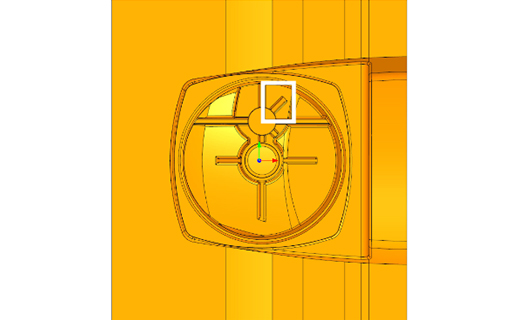
Dynamic Editing of Cutout Features
In SMARTElectrode 12.0.2.0, size and position can be changed dynamically after selecting the geometry. Application of dynamic editing After selecting the surface for manufacturing,..
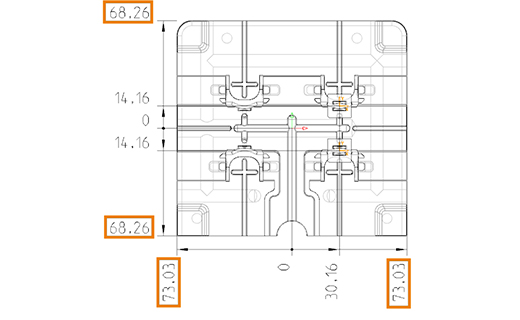
Add workiece dimensions automatically
With the new version SMARTElectrode 12.0.2.0, workpiece dimensions can now be created automatically. Use of the my_drawing_format.cfg The use of the configuration file is briefly explained here..
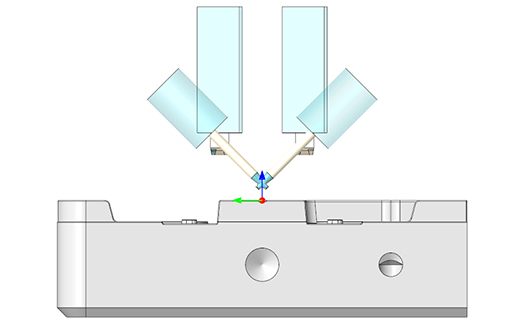
New User Interface “Start Position”
Starting with SMARTElectrode 12.0.2.0 it is possible to interactively define the start positions of the electrodes for the eroding process in a separate user interface. The definition of..
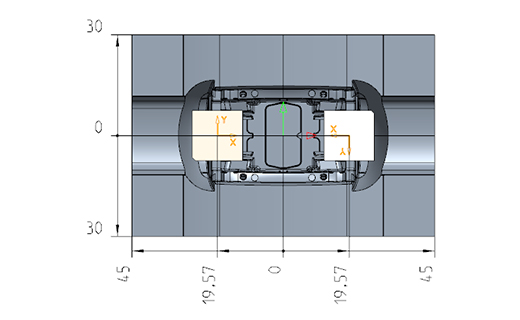
Improved Workflow for Import of third-party Electrodes
With the new release SMARTElectrode 12.0.2.0, the import of old or third-party electrodes has been improved. There are a number of reasons why third-party electrodes have to..
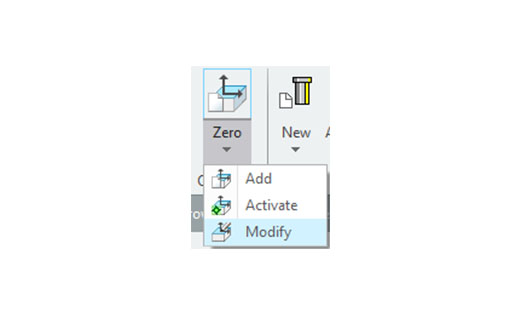
Automatic update when operation zero is changed
From SMARTElectrode 12.0.1.3 it is possible to change the zero points of the electrode assembly interactively in Creo Parametric. Two methods are now available for editing: Redefinition using..
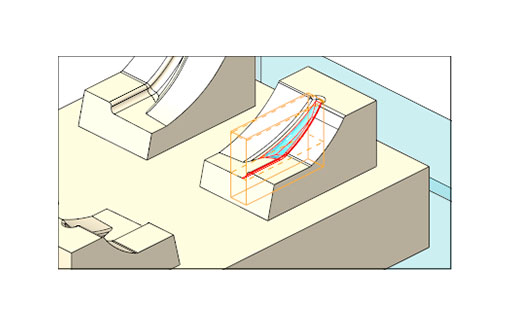
Notifications in burnsheet
The display and editing of notifications in the burn list has been further improved in SMARTElectrode 12.0.1.3. Available messages are: Info – Electrode is a copy of..

Data output improvements for INGERSOLL
In SMARTElectrode 12.0.1.3 the data output for die-sinking EDM machines from INGERSOLL has been improved. A new feature is the output of the electrode type, which results from the..
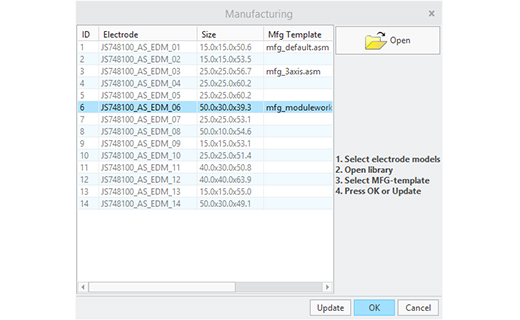
New manufacturing templates for use with Creo NC
Starting with SMARTElectrode 12.0.1.3, updated and new manufacturing templates for Creo NC are included. NC programming can be considerably simplified by using NC templates. Templates can be..

EMX is now SMARTColor ready
With the releases EMX 12.0.0.2, EMX 11.0.2.3 and EMX 10 M033 all plate templates and cut out UDFs are now prepared to apply color coding rules with the help of SMARTColor. This..
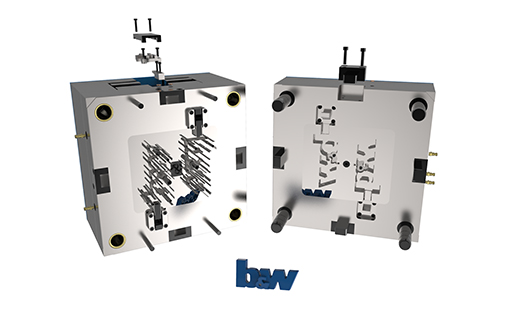
New Expert Moldbase Extension 12.0 Tutorial available
Extension 12.0 Tutorial available We just finished the new Tutorial. The PDF can be downloaded with here(PDF, 32.2 MB). The tutorial contains a step by step introduction..

Designate Surface Functions for Cut-Out Geometry
One of the main benefits of using Expert Moldbase Extension during the moldbase designed is the automatic cut-out creation for standard components. These functionality is mainly..
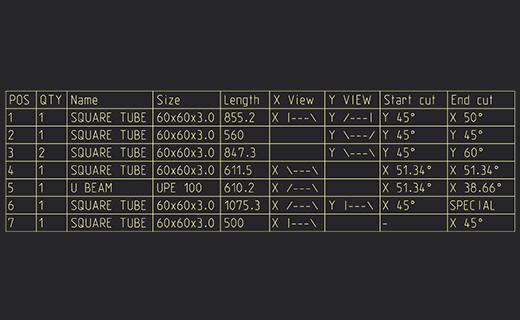
Cut-Angle information in BOM Parameters
With the described method it is possible to visualize the cut angles of profiles in the BOM. This makes drawings of regular beams with just angle..
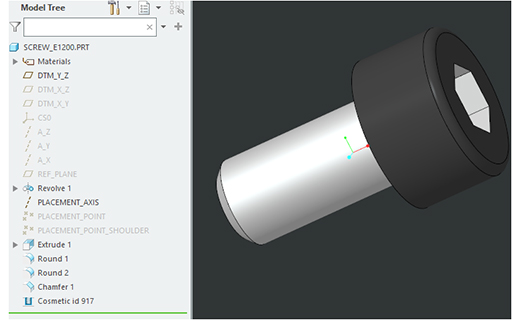
EMX Standard Parts from Windchill
In this a bit longer blog post we will demonstrate which steps are required to: configure Expert Moldbase Extension for Windchill. to automatically create all instances..
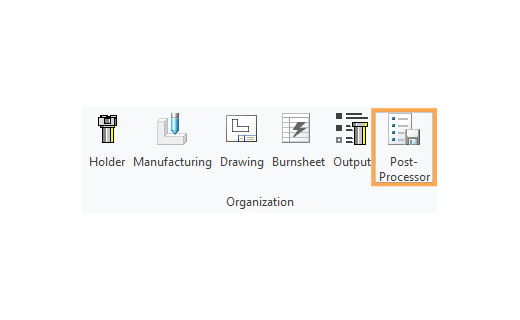
New interfaces to EDM programming
In addition to existing general output functionality, SMARTElectrode 12.0.0.0 introduces a new specific Post-Processor UI with newly developed interfaces to EDM. This new feature is available..
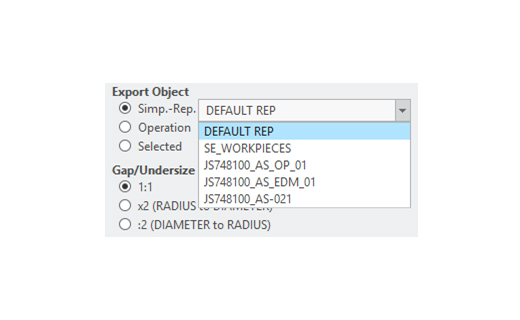
Improvements Data Output UI
UI for data output offers some new improvements in SMARTElectrode 12.0.0.0: Name of Operation Exports will be named like selected operation by default. All operations of electrode..
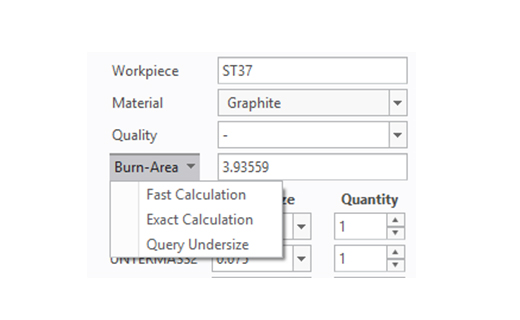
Effective burn-area in Base UI
SMARTElectrode 12.0.0.0 offers input for effective burn-area on 2nd tab “Details” in Base UI for complete definition of technology parameters. Also workpiece material was added to UI..

Redefine Electrode Assembly
Electrode assembly definition can be loaded and changed in SMARTElectrode 12.0.0.0. This new functionality may be helpful, especially when working with reference parts. Also the start value..
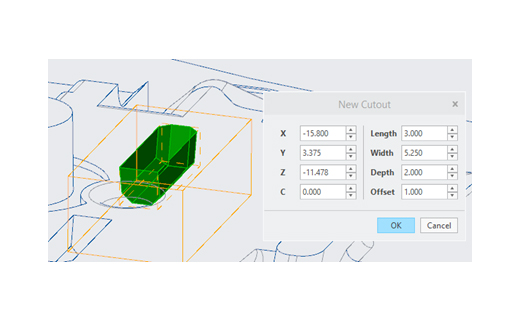
New Cutout UI
There is a new user interface for definition of cutouts available in SMARTElectrode 12.0.0.0. Users can now adjust position and dimensions before solid and cutout are created. UI can..

Configuration Options for Order Number Rules
Rules for order numbers in Expert Moldbase Extension can now be configured depending on supplier, type, unit and template part name This feature is available with..

Improved Meusburger Lifter Assemblies
Three new Lifter assemblies are implemented: E3244 + E3240, E3246 + E3240, E32481 + E3248 + E3249 This feature is available with the version EMX 10..

New Library Components for the Runner Channel Design
With the new impllementen Library Components and UDFs runnel channels can be designed easily. This feature is available with the version EMX 10 M032, EMX 11.0.2.2..

Update Existing Ejector Pins in Case of late Design Changes
In case of a late design changes in the moldbase existing ejector pins can be updated with the new dialog in just one step. This feature..

Interfering Ejector Pin Heads can be trimmed
With this new command it is now possible to trim interfering ejector pin heades against each other. This feature is available with the version EMX 10..

SmartAssembly Webinar by Carrier/UTC
A short while ago, there was a Webinar of the Pro/User group with the subject “Design Process Improvement and Automation”. The first nine minutes they are..
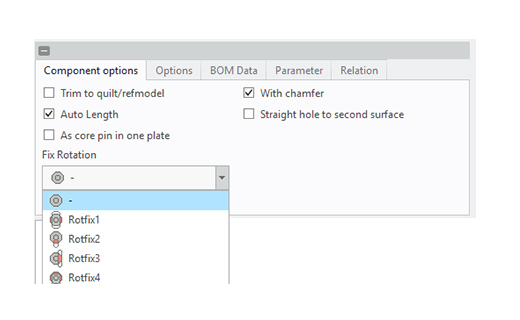
Improved ejector options
Target group: All users. Advantages: increased flexiblity in use easier understanding through overhauled UI images Usage: Options for ejectors are displayed on a separate tab for..
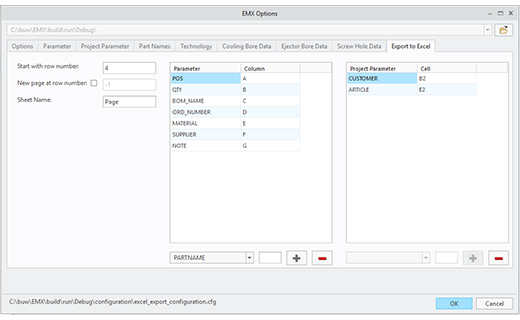
Direct interface to export BOM to Excel
Target group: All users who process BOM data in Microsoft Excel. Advantages: Flexible export from Creo Parametric to Microsoft Excel Visual Basic macros in Excel are..
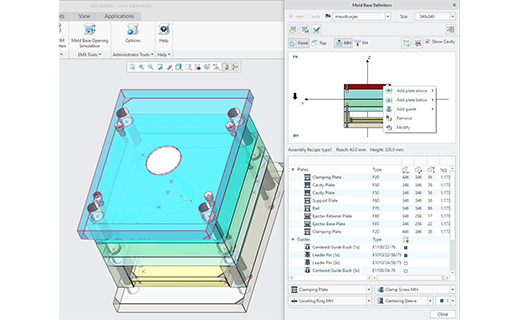
Component tree in moldbase dialog
Target group: All users who want to check and update components in moldbase UI. Advantages: Easier access by component type Usage: Access to all assembled plates,..
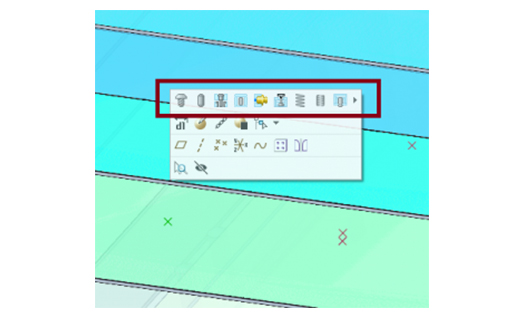
Usage of Mini-Toolbar
Target group: All users. Advantages: Easier assembly of components Faster access to redefine, delete and copy commands Usage: Available components after selection of point or axis:..

Updates due to technical changes in Creo 5.0.2.0
Due to technical changes in Creo Parametric 5.0.2.0 an update from EMX 11 to the version 11.0.1.0 and from PDX 11.0 to the version 11.0.1.0 is..
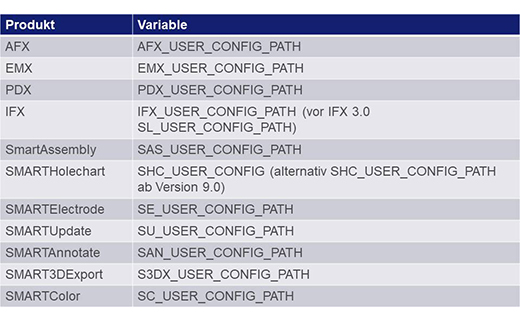
Environment variables for configuration path
Through the environment variable you can decide where the configuration path of the software is located. Alternatives are separated by a semicolon. With this you can create..
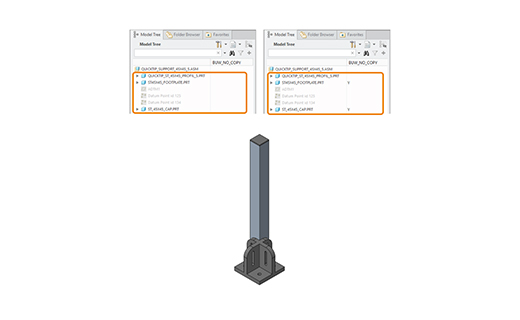
Quick Tip: How to use the command BUW_NO_COPY?
We got the following question by a customer: He would like to create an assembly in the library. The assembly has standard parts which shouldn’t be..
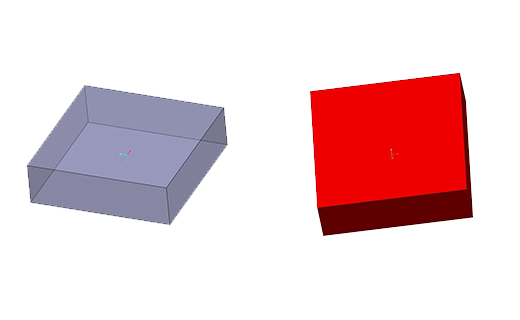
Tip: How to remove transparency on plates created in Expert Moldbase Extension
A customers question: Does anybody know how to eliminate the transparency on plates created in assembly definition? Within EMX options – Technology – Face color :..

Tip: Custom Drop-Down Selection Menu in Expert Moldbase ExtensionBill of Materials and Edit Bill of Materials Entry Dialog
Hello, due to a customers question I will explain how you can set up a custom Drop-Down selection in the BOM or in the Edit BOM..
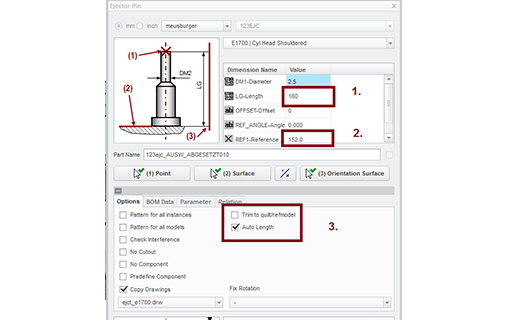
Tip: Display ejector length in Expert Moldbase ExtensionBill of Materials
Hello EMX Users, A customers question: When we place a ejector, usually we trim it by molding surfaces. In BOM we have to show the trimmed..
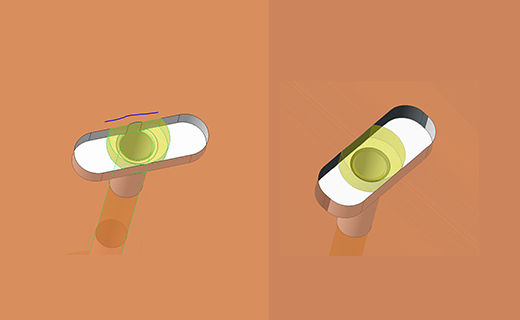
Tip: How to change the cut distance of a “rot fix” for an ejector in Expert Moldbase Extension
Another answer to a customers question: When I place ejectors using EMX, the cut which is generated is always very close or coincident with the ejector..
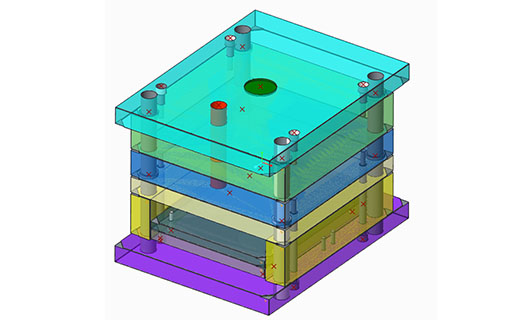
Tip: Color Defintions for Bores and Holes with Expert Moldbase Extension
Hello, a tiny blog entry for setting up color definitions for bores and holes in EMX. It is quite simple. Go to the EMX Options ->..

AFX regen post relations
To create relations in the regen post area to newly created afx models you can do the following steps: Activate hidden option Go to folder afx/configuration..
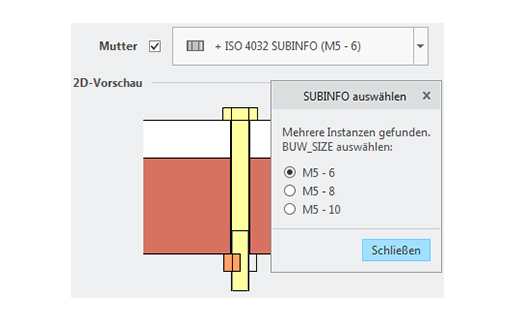
Did you know about SUBINFO in IFX
Did you know that you can use the keyword SUBINFO in the *.dat files to allow multiple same sizes in one *.dat file? Usually IFX takes the first..





