Home News Tips & Tricks New Command “Quilt Envelope”
New Command “Quilt Envelope”
6. October 2023 | Tips & Tricks
PurposeThe new command enables the creation of a cuboid, closed quilt that encloses a selected area. Created quilt is available for subsequent surface operations such as trimming, merging and extending, thus simplifying the creation of an erosion contour from surfaces.
Usage
Usage is similar to the available “Cutout” command. The function can be used for local surfaces or external references. The created features can be redefined later if necessary.
- Select surfaces
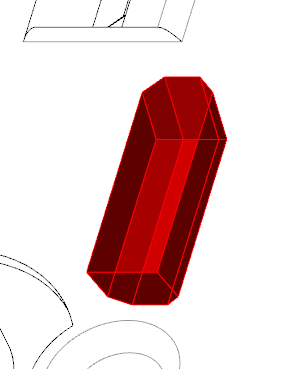
- Start command “Quilt Envelope”

- Adjusst position and size in user interface
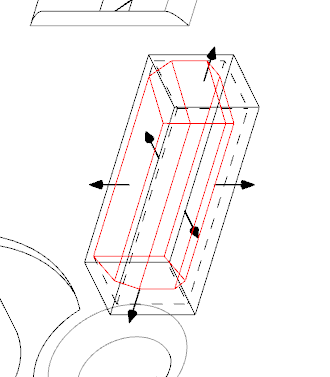
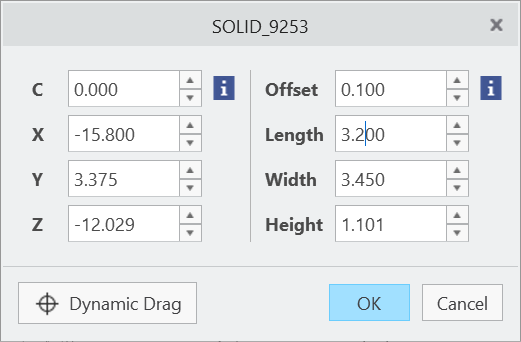
- Creation of transparent qulit after confirmation
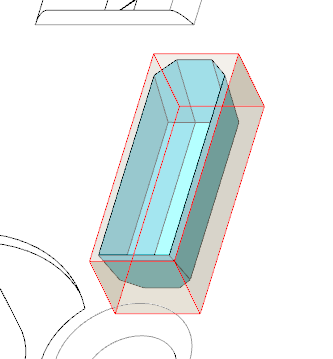
- Redefinition is available in mint toolbar after selection of group in modeltree

Availability
- Creo Parametric 10.0 – SMARTElectrode 16.0.0.0
- Creo Parametric 9.0 – SMARTElectrode 15.1.4.0
- Creo Parametric 8.0 – SMARTElectrode 14.1.4.0
- Creo Parametric 7.0 – SMARTElectrode 13.1.4.0
- Creo Parametric 4.0 – 6.0 – SMARTElectrode 12.1.4.0
Tags
This could be interesting for you
-

Meet us at the PTC/USER Global Summit 2025 in New Orleans!
10. January 2025 | Fairs & Events -

Future of B&W has begun
9. October 2024 | Updates -

No security alert of B&W License Server 11.19.1.0 regarding lmadmin
29. January 2024 | Tips & Tricks -

Potential issues in running B&W Software products in Creo 9.0 and 10.0
18. January 2024 | Updates -

Meet us at the PTC/USER Global Summit 2024 in Orlando!
25. September 2023 | Fairs & Events -

User Event Tooling 2023
23. August 2023 | Fairs & EventsNews -

Successful Windchill implementation project
26. October 2021 | Updates -

New version for Expert Moldbase Extension 17.0.5.0, 16.0.8.2, 15.0.4.9, 14.0.4.9 available!
4. April 2025 | Updates -

Enhancements to the function for trimming the heads of ejector pins
4. April 2025 | Tips & Tricks -

New SMARTElectrode Versions released
1. April 2025 | Updates -

Efficiently separate regions in SMARTElectrode
1. April 2025 | Tips & Tricks -

B&W Software at the Digitalization Conference 2025
1. April 2025 | Fairs & Events -

SMARTOptics-Updates 7.1.4.0/ 8.0.3.0 / 9.0.2.0 / 10.0.2.0/ 11.0.2.0
11. March 2025 | Updates -

Review of the PTC/User Global Summit 2025 in New Orleans, USA
13. February 2025 | Fairs & Events -
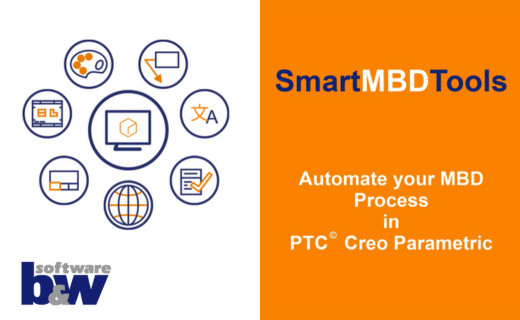
SmartMBDTools-videos available now!
30. January 2025 | Tips & TricksUpdates -
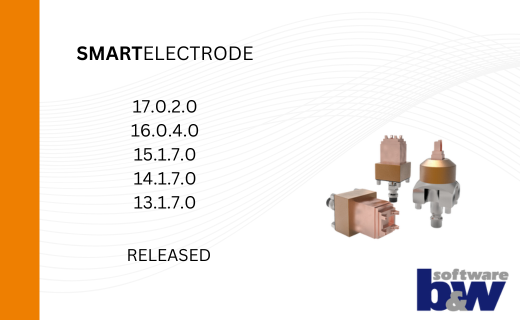
New SMARTElectrode Versions released
15. January 2025 | Updates -
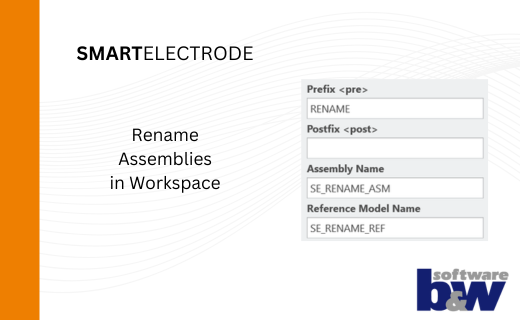
Rename Assemblies in Workspace
15. January 2025 | Tips & Tricks -
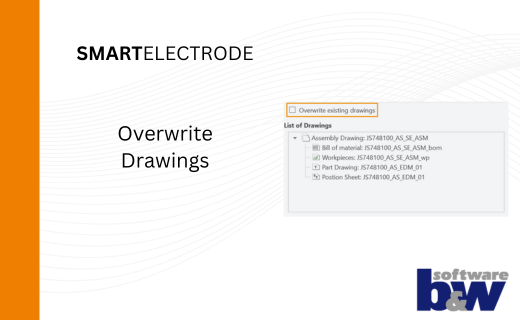
Overwrite Existing Drawings in SMARTElectrode
15. January 2025 | Tips & Tricks -
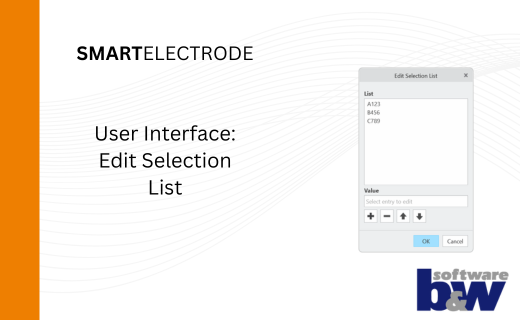
New User Interface to Edit Selection Lists in SMARTElectrode
15. January 2025 | Tips & Tricks