New manufacturing templates for use with Creo NC
18. November 2019 | Tips & Tricks
Starting with SMARTElectrode 12.0.1.3, updated and new manufacturing templates for Creo NC are included. NC programming can be considerably simplified by using NC templates. Templates can be prepared for different machines or applications and assigned to the electrodes. The templates can be assigned to the electrodes in the corresponding user interface. Upon confirmation, the assemblies are created and necessary references are replaced.
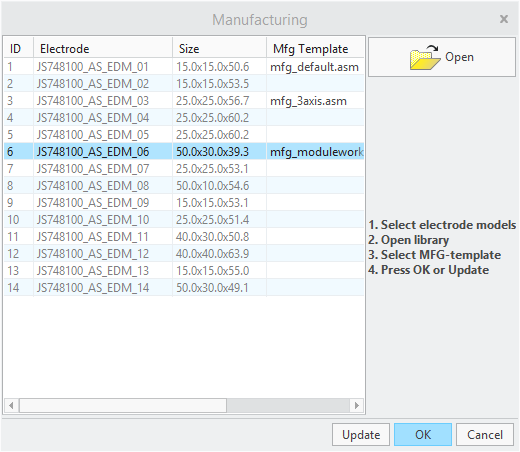
Three different templates are currently available for copying and adapting:
- Updated manufacturing template MFG_DEFAULT
Empty NC-assembly with prepared datums that are repelaced by SMARTElectrode on creation of assembly.
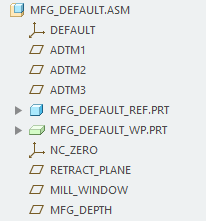
- New manufacturing template MFG_3AXIS
Template with basic machining operations for a 3-axis milling machine.
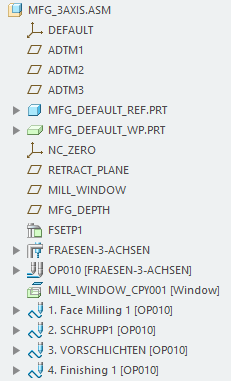
- New manufacturing template MFG_MODULEWORKS
Manufacturing template for the use of HSM cycles provided by ModuleWorks..
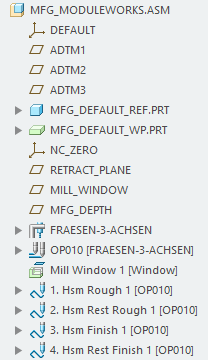
Manufacturing Template Description File (XML)
In addition to the CAD data, the templates require an XML file that describes which references have to be automatically replaced by SMARTElectrode. At present, reference planes in the workpiece and the manufacturing assembly can be replaced.
The current templates can be downloaded here and must be saved in the SMARTElectrode configuration in the “machining” subdirectory of the electrode blanks.
Tags
This could be interesting for you
-

Meet us at the PTC/USER Global Summit 2025 in New Orleans!
10. January 2025 | Fairs & Events -

Future of B&W has begun
9. October 2024 | Updates -

No security alert of B&W License Server 11.19.1.0 regarding lmadmin
29. January 2024 | Tips & Tricks -

Potential issues in running B&W Software products in Creo 9.0 and 10.0
18. January 2024 | Updates -

Meet us at the PTC/USER Global Summit 2024 in Orlando!
25. September 2023 | Fairs & Events -

User Event Tooling 2023
23. August 2023 | Fairs & EventsNews -

Successful Windchill implementation project
26. October 2021 | Updates -

New version for Expert Moldbase Extension 17.0.5.0, 16.0.8.2, 15.0.4.9, 14.0.4.9 available!
4. April 2025 | Updates -

Enhancements to the function for trimming the heads of ejector pins
4. April 2025 | Tips & Tricks -

New SMARTElectrode Versions released
1. April 2025 | Updates -

Efficiently separate regions in SMARTElectrode
1. April 2025 | Tips & Tricks -

B&W Software at the Digitalization Conference 2025
1. April 2025 | Fairs & Events -

SMARTOptics-Updates 7.1.4.0/ 8.0.3.0 / 9.0.2.0 / 10.0.2.0/ 11.0.2.0
11. March 2025 | Updates -

Review of the PTC/User Global Summit 2025 in New Orleans, USA
13. February 2025 | Fairs & Events -
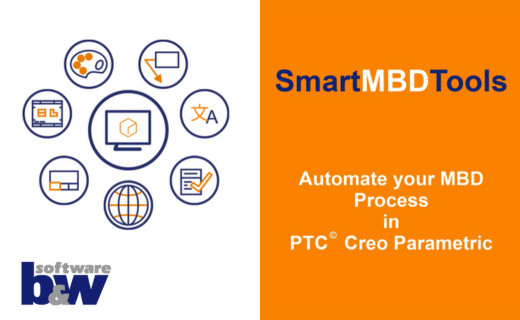
SmartMBDTools-videos available now!
30. January 2025 | Tips & TricksUpdates -
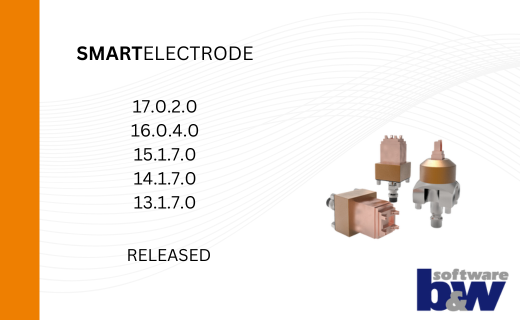
New SMARTElectrode Versions released
15. January 2025 | Updates -
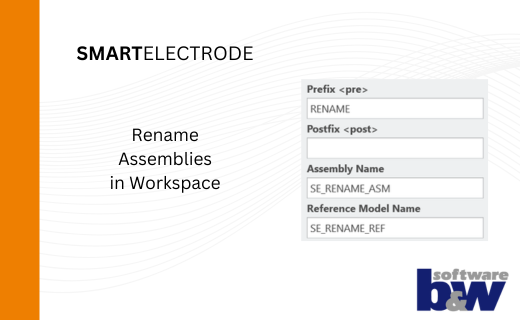
Rename Assemblies in Workspace
15. January 2025 | Tips & Tricks -
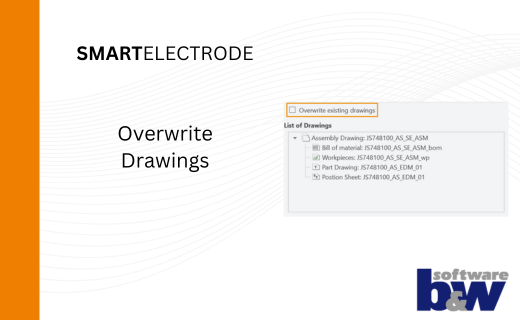
Overwrite Existing Drawings in SMARTElectrode
15. January 2025 | Tips & Tricks -
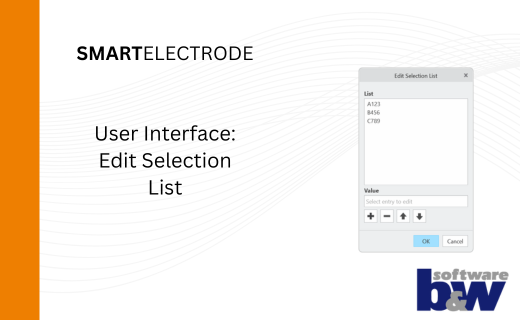
New User Interface to Edit Selection Lists in SMARTElectrode
15. January 2025 | Tips & Tricks