Home News Tips & Tricks New Parameters to Output Trajectory in SMARTElectrode
New Parameters to Output Trajectory in SMARTElectrode
15. January 2025 | Tips & Tricks
Zweck SMARTElectrode introduces some new parameter defaults to provide information about electrode movement.
Example
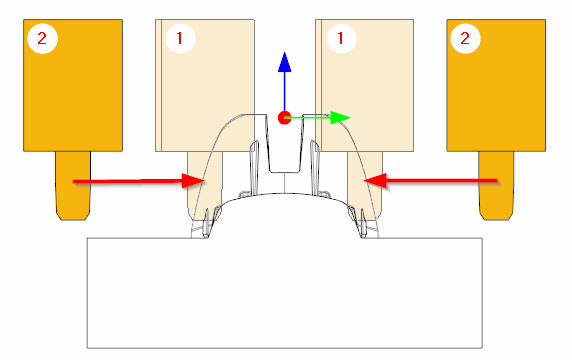
In the assembly shown, an electrode is used at two positions (1). The approach vector in the Y direction of the zero point is shown from the start position (2) to the end position (1). The new parameter rule &y_trajectory:endpos:startpos calculates the movement in the Y direction of the zero point. The values +20.0 for the first and -20.0 for the second position are displayed in the burn list user interface:
Usage
- Activate
 Edit Parameter.
Edit Parameter. - The dialog for the parameter configuration appears.
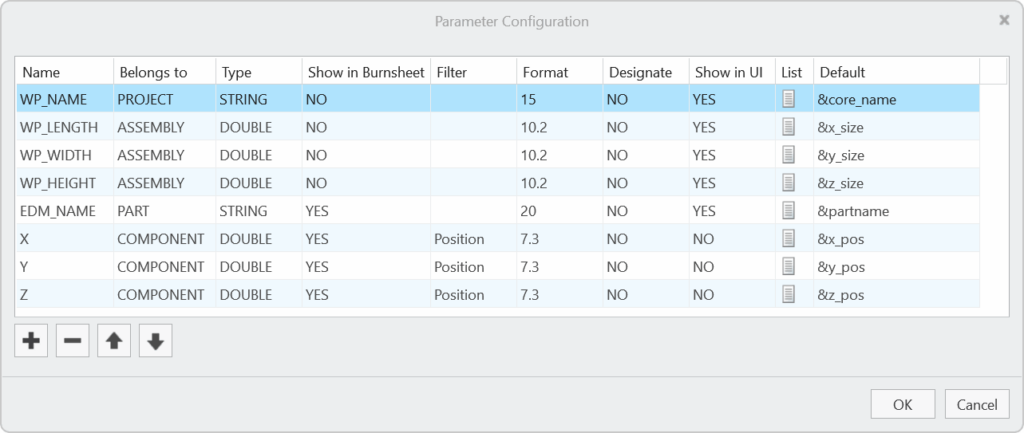
- Activate the parameter rule for the selected parameter in the last column by double-clicking.
- The user interface for editing the parameter rule appears. For rules of type Measure, the two option fields Reference and Measured By are activated.
The following values are available:- End Position
- Start Position
- Secure Position
- The following rules are now available:
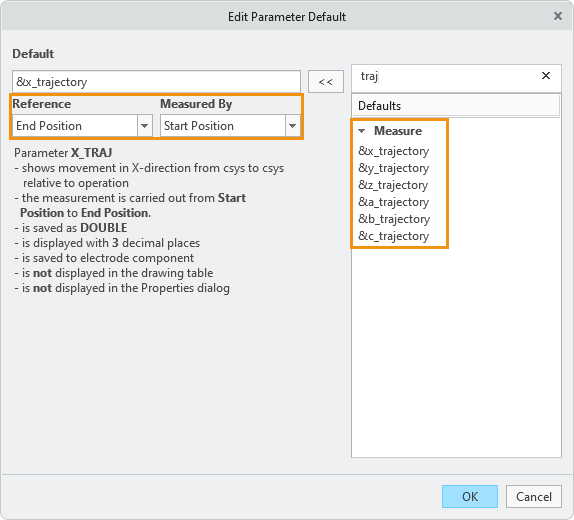
-
&x_trajectory
To output the movement in the X direction. -
&y_trajectory
To output the movement in the Y direction. - &z_trajectory
To output the movement in the Z direction.
- &a_trajectory
To output the rotation around the X axis.
- &b_trajectory
To output the rotation around the Y axis.
- &c_trajectory
To output the rotation around the Z axis.
- General syntax of the parameter rule:
&…_trajectory:<(1)to reference>:<(2)from reference>
Calculates the incremental movement from coordinate system (2) to coordinate system (1) relative to the zero point.
-
- Confirm changes with OK or close dialog without saving with Cancel.
Availability
- Creo Parametric 11.0 – SMARTElectrode 17.0.2.0
- Creo Parametric 10.0 – SMARTElectrode 16.0.4.0
- Creo Parametric 9.0 – SMARTElectrode 15.1.7.0
- Creo Parametric 8.0 – SMARTElectrode 14.1.7.0
- Creo Parametric 7.0 – SMARTElectrode 13.1.7.0
Tags
This could be interesting for you
-
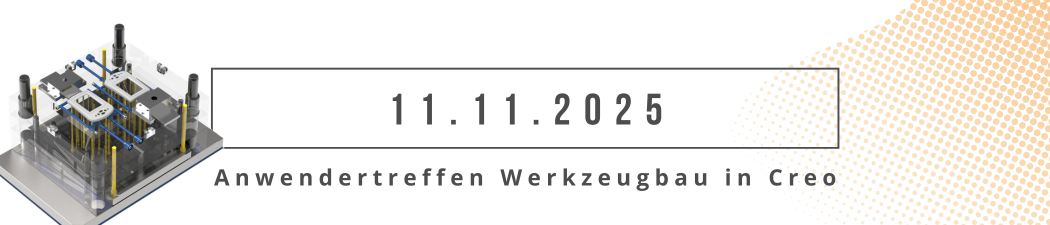
Review: User Meeting – Toolmaking in Creo 2025
19. November 2025 | Fairs & Events -

B&W Software at the Digitalization Conference 2025
1. April 2025 | Fairs & Events -

Future of B&W has begun
9. October 2024 | Updates -

No security alert of B&W License Server 11.19.1.0 regarding lmadmin
29. January 2024 | Tips & Tricks -

Potential issues in running B&W Software products in Creo 9.0 and 10.0
18. January 2024 | Updates -

Meet us at the PTC/USER Global Summit 2024 in Orlando!
25. September 2023 | Fairs & Events -

User Event Tooling 2023
23. August 2023 | Fairs & EventsNews -

Successful Windchill implementation project
26. October 2021 | Updates -
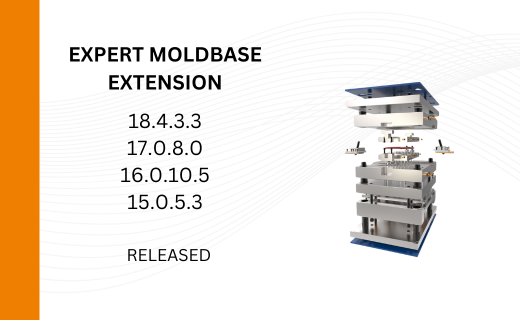
New Releases for Expert Moldbase Extension 18.4.3.3, 17.0.8.0, 16.0.10.5, 15.0.5.3 available!
19. December 2025 | Updates -
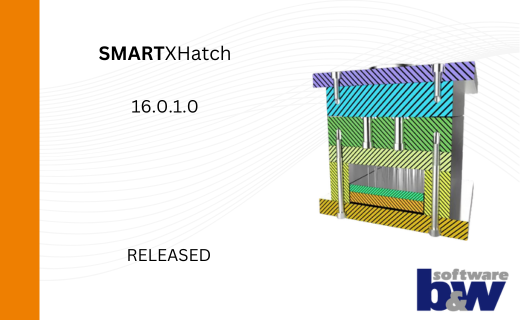
New function available in SMARTXHatch
29. October 2025 | Updates -
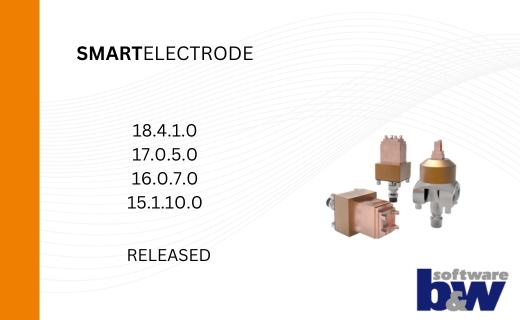
New SMARTElectrode Versions released
24. September 2025 | Updates -
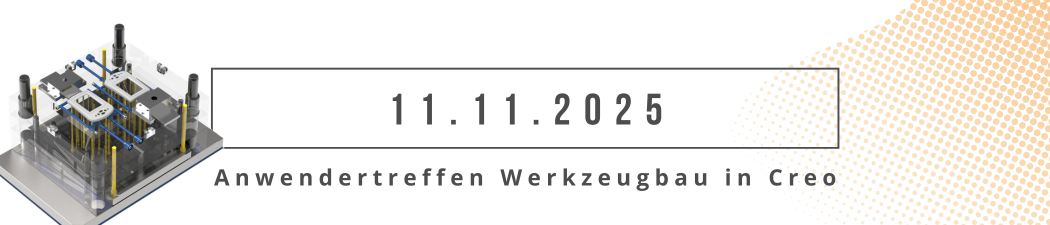
Preliminary Program for Mold User Event 2025 Published
23. September 2025 | Fairs & Events -
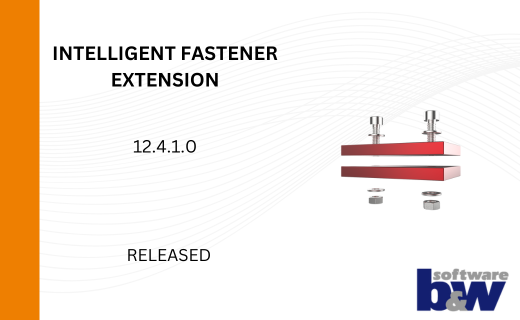
Enhancements and Bug Fixes for IFX Version 12.4.1.0 and 11.0.6.0
20. August 2025 | Updates -
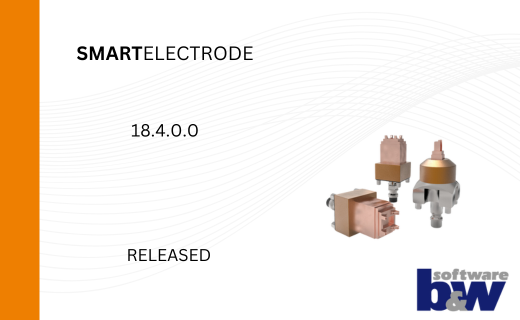
SMARTElectrode 18.4 for Creo Parametric 12.4 available
29. July 2025 | Updates -
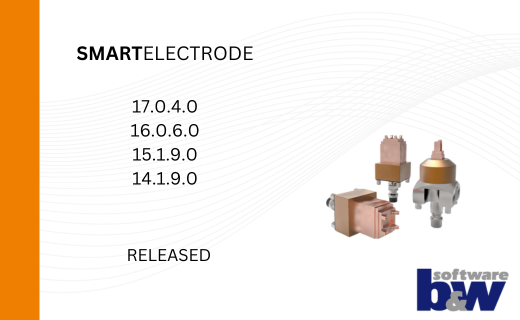
New SMARTElectrode Versions released
29. July 2025 | Updates -
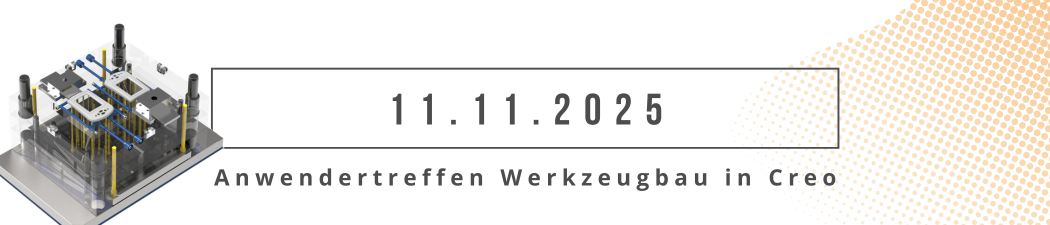
Invitation to Creo Mold User Event on November 11, 2025
25. July 2025 | Fairs & Events -
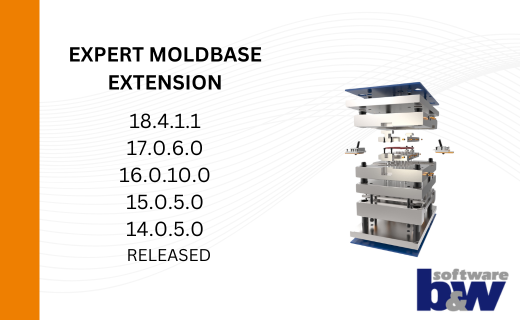
New version for Expert Moldbase Extension 18.4.1.1, 17.0.6.0, 16.0.10.0, 15.0.5.0, 14.0.5.0 available!
4. July 2025 | Updates -
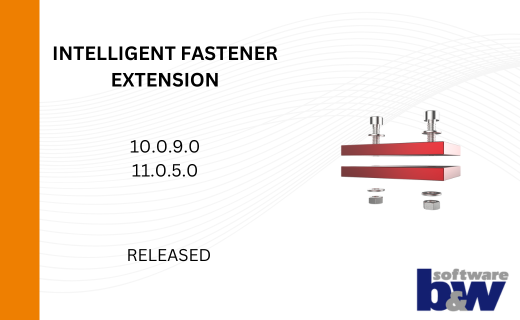
Enhancements for IFX 10.0.9.0 and 11.0.5.0
26. June 2025 | Updates -
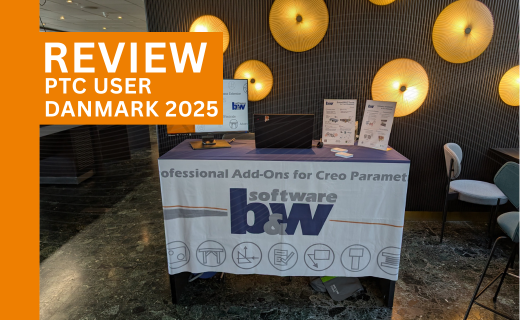
Review PTC User Danmark 2025
5. June 2025 | Fairs & Events