Home News Tips & Tricks Rename Assemblies in Workspace
Rename Assemblies in Workspace
15. January 2025 | Tips & Tricks
Purpose It is now possible to change the name of the assembly, reference model and electrodes in the assembly settings in the active workspace. This is useful for adjusting the naming scheme in a copied assembly.
Usage
- Open
 Assembly for the current electrode assembly.
Assembly for the current electrode assembly. - The user interface for the assembly settings appears.
- Adjust names:
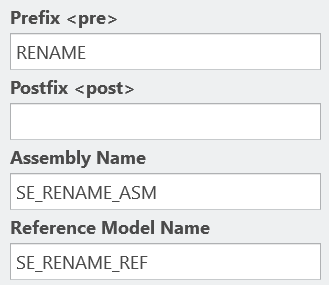
The prefix, postfix, assembly name and/or reference part name can be adjusted. - Confirm changes with OK.
- When changing the Prefix or Postfix, the user can decide whether existing electrodes should be renamed or changed names should only be applied to new electrodes.
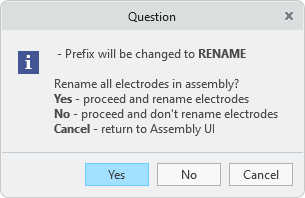
- In case of a naming conflict, a warning message appears and the input mask is displayed for correction after confirmation.
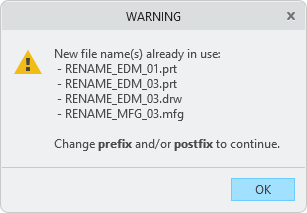
- A summary is displayed before the actions are carried out. The user can return to the dialog through Cancel.
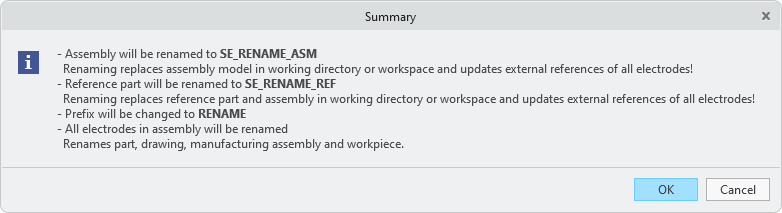
- The renaming is carried out for the active assembly, including associated data (drawing, manufacturing assembly). Necessary parameter values are also updated.
Notes
- The renaming is only applied to the active assembly. SMARTElectrode does not check all files in workspace.
- The files in the workspace are changed – even if they are only partially renamed. If electrodes that have not been renamed are to be reused unchanged, they must be replaced by the originals in the workspace.
- Suppressed electrodes are skipped when renaming.
- Electrodes reused from different assemblies are skipped when renaming.
- Electrodes with user-defined names are given a name according to the new naming format.
Availability
- Creo Parametric 11.0 – SMARTElectrode 17.0.2.0
- Creo Parametric 10.0 – SMARTElectrode 16.0.4.0
- Creo Parametric 9.0 – SMARTElectrode 15.1.7.0
- Creo Parametric 8.0 – SMARTElectrode 14.1.7.0
- Creo Parametric 7.0 – SMARTElectrode 13.1.7.0
Tags
This could be interesting for you
-

Meet us at the PTC/USER Global Summit 2025 in New Orleans!
10. January 2025 | Fairs & Events -

Future of B&W has begun
9. October 2024 | Updates -

No security alert of B&W License Server 11.19.1.0 regarding lmadmin
29. January 2024 | Tips & Tricks -

Potential issues in running B&W Software products in Creo 9.0 and 10.0
18. January 2024 | Updates -

Meet us at the PTC/USER Global Summit 2024 in Orlando!
25. September 2023 | Fairs & Events -

User Event Tooling 2023
23. August 2023 | Fairs & EventsNews -

Successful Windchill implementation project
26. October 2021 | Updates -

New version for Expert Moldbase Extension 17.0.5.0, 16.0.8.2, 15.0.4.9, 14.0.4.9 available!
4. April 2025 | Updates -

Enhancements to the function for trimming the heads of ejector pins
4. April 2025 | Tips & Tricks -

New SMARTElectrode Versions released
1. April 2025 | Updates -

Efficiently separate regions in SMARTElectrode
1. April 2025 | Tips & Tricks -

B&W Software at the Digitalization Conference 2025
1. April 2025 | Fairs & Events -

SMARTOptics-Updates 7.1.4.0/ 8.0.3.0 / 9.0.2.0 / 10.0.2.0/ 11.0.2.0
11. March 2025 | Updates -

Review of the PTC/User Global Summit 2025 in New Orleans, USA
13. February 2025 | Fairs & Events -
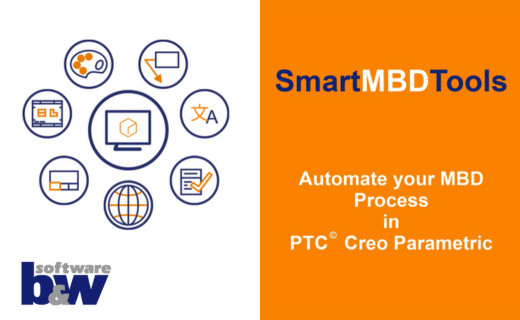
SmartMBDTools-videos available now!
30. January 2025 | Tips & TricksUpdates -
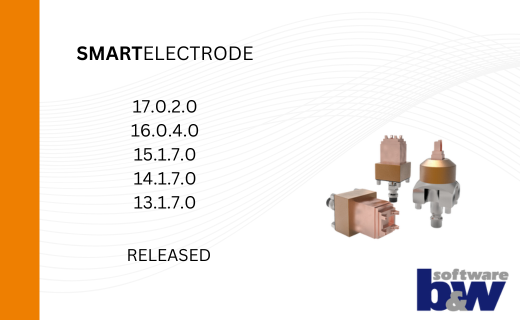
New SMARTElectrode Versions released
15. January 2025 | Updates -
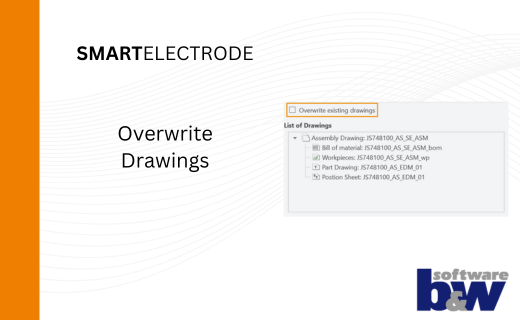
Overwrite Existing Drawings in SMARTElectrode
15. January 2025 | Tips & Tricks -
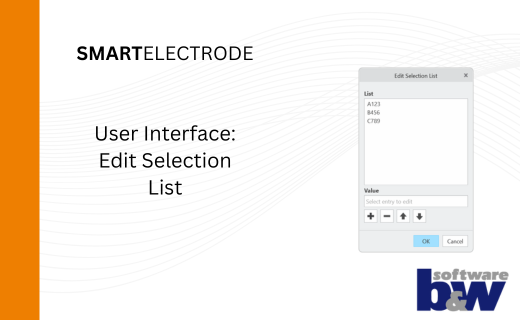
New User Interface to Edit Selection Lists in SMARTElectrode
15. January 2025 | Tips & Tricks -
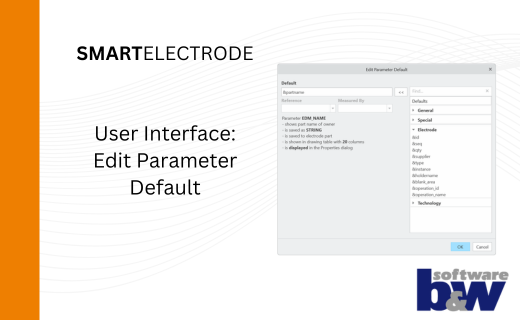
New User Interface to Edit Parameter Defaults in SMARTElectrode
15. January 2025 | Tips & Tricks