Tip: Display ejector length in Expert Moldbase ExtensionBill of Materials
9. February 2018 | Tips & Tricks
Hello EMX Users,
A customers question:
When we place a ejector, usually we trim it by molding surfaces. In BOM we have to show the trimmed length of the ejector.
For example:
Original Ord_number: Z41x12x200
Changed Ord_number: Z41x12x200 (189.90)
Is it possible to somehow add the final length of the ejector to the Bom? I want to automate this and I would appreciate some help.
Thanks.
My answer:
Yes the final length of ejector pins can easily be shown in the BOM.
Let me give you an example:
I assemble an ejector pin on a point to the reference model. The measured distance from the ejector head to the selected point is 152 mm (1.) The next valid suppliers instance is an ejector with 160 mm (2.)
In the Ejector Dialgo the Option Auto Length is set to YES (3.). This means no trimming feature is added to the ejector pin, but the ejector will be shortend to a length of 152mm .
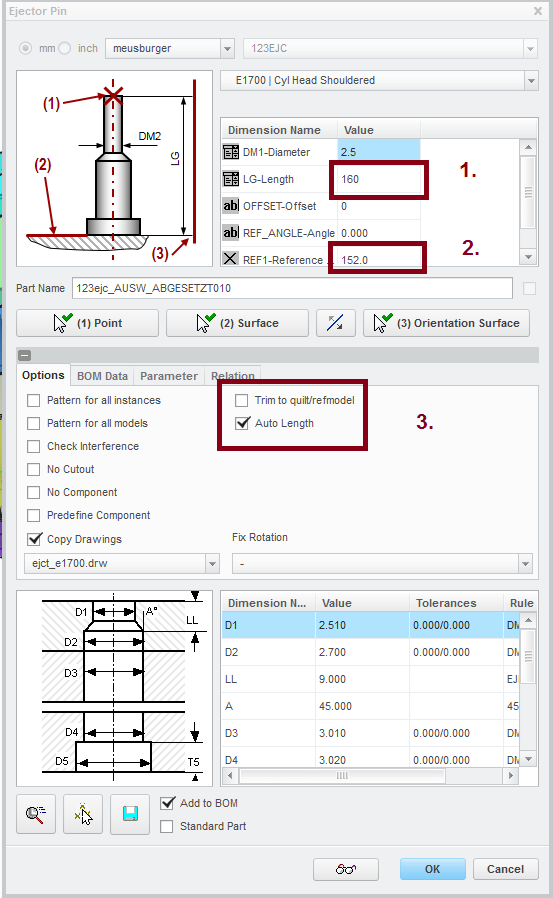
After assembling check your parameter settings in the EMX Options Dialog and switch to the Parameters tab (1.)
You will find a default set of parameters that will be written to each model in the EMX Assembly.
This parameters can then be used to set up a valid BOM.
Most of these parameters have a default function assigned. theis default functions can be assigned in the last column
e.g. &ordnumber ( which assigns the Ordernumber)
&partname,bomname etc.
Now, if you want to see the exact shportend length for ejector pins it is important that a parameter exists which has the
&remark default value assigned. In the default configuration this parameter is called NOTE (2.)
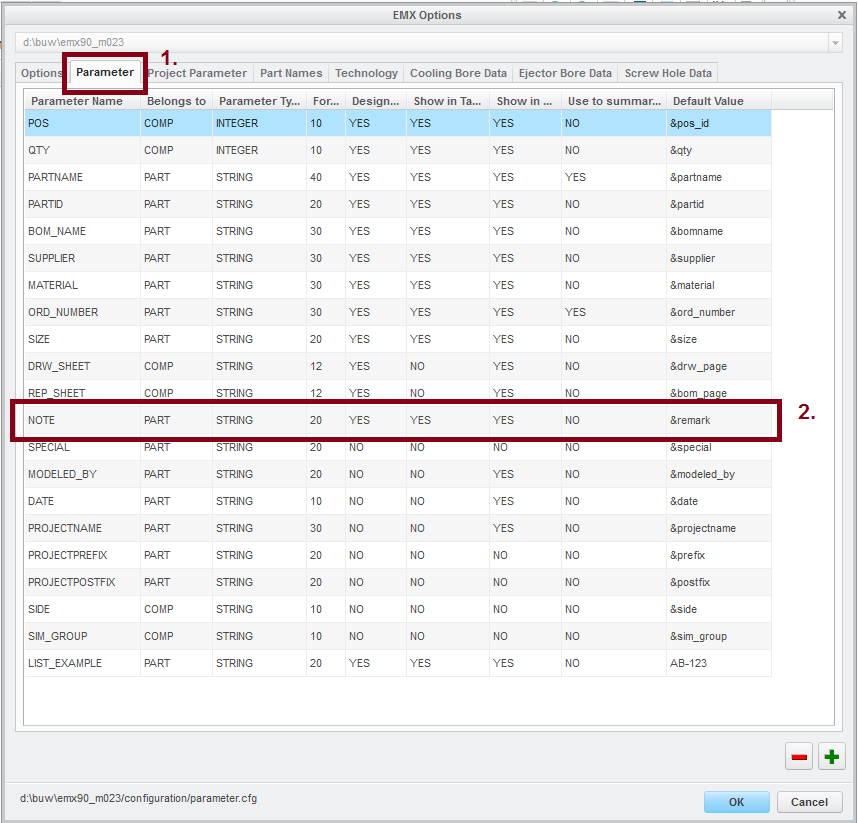
If you check the BOM Dialog for the given example You will find the shortend length of ejector pins always within this &remark Parameter.
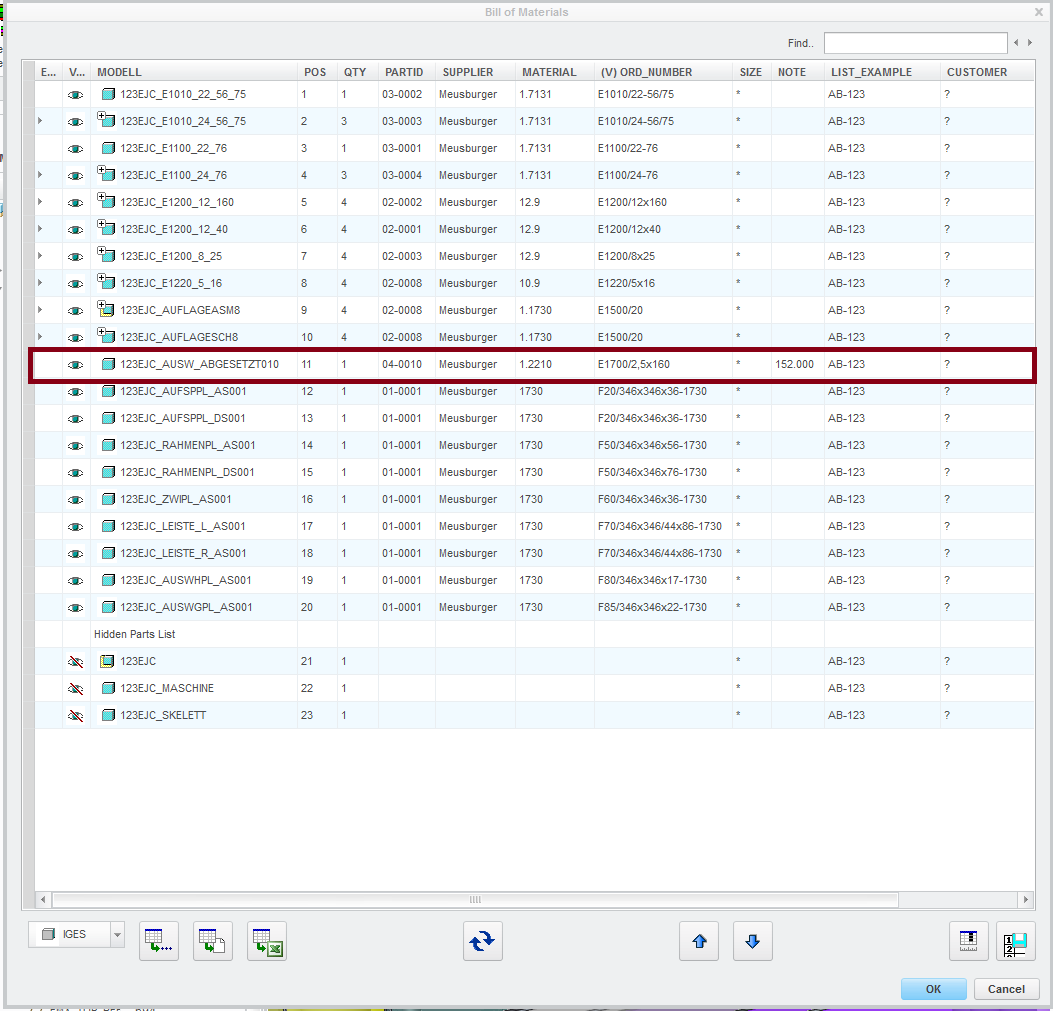
Regards
Thomas
Tags
This could be interesting for you
-

Meet us at the PTC/USER Global Summit 2025 in New Orleans!
10. January 2025 | Fairs & Events -

Future of B&W has begun
9. October 2024 | Updates -

No security alert of B&W License Server 11.19.1.0 regarding lmadmin
29. January 2024 | Tips & Tricks -

Potential issues in running B&W Software products in Creo 9.0 and 10.0
18. January 2024 | Updates -

Meet us at the PTC/USER Global Summit 2024 in Orlando!
25. September 2023 | Fairs & Events -

User Event Tooling 2023
23. August 2023 | Fairs & EventsNews -

Successful Windchill implementation project
26. October 2021 | Updates -

New version for Expert Moldbase Extension 17.0.5.0, 16.0.8.2, 15.0.4.9, 14.0.4.9 available!
4. April 2025 | Updates -

Enhancements to the function for trimming the heads of ejector pins
4. April 2025 | Tips & Tricks -

New SMARTElectrode Versions released
1. April 2025 | Updates -

Efficiently separate regions in SMARTElectrode
1. April 2025 | Tips & Tricks -

B&W Software at the Digitalization Conference 2025
1. April 2025 | Fairs & Events -

SMARTOptics-Updates 7.1.4.0/ 8.0.3.0 / 9.0.2.0 / 10.0.2.0/ 11.0.2.0
11. March 2025 | Updates -

Review of the PTC/User Global Summit 2025 in New Orleans, USA
13. February 2025 | Fairs & Events -
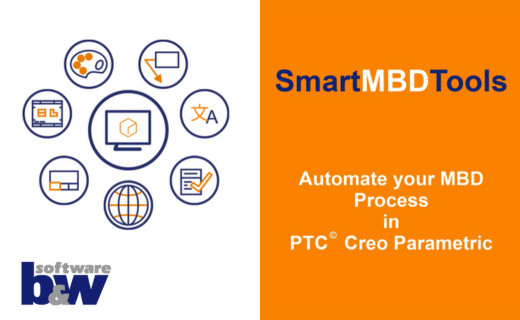
SmartMBDTools-videos available now!
30. January 2025 | Tips & TricksUpdates -
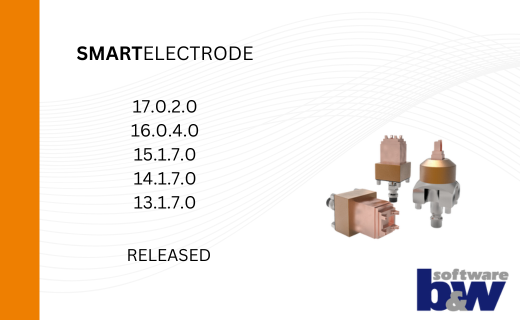
New SMARTElectrode Versions released
15. January 2025 | Updates -
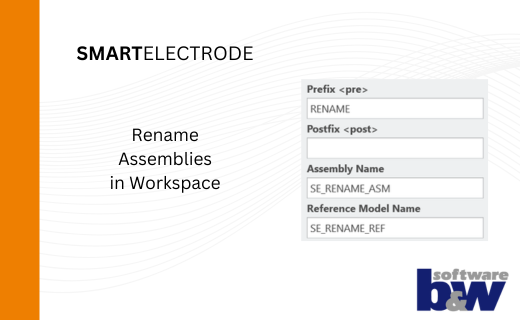
Rename Assemblies in Workspace
15. January 2025 | Tips & Tricks -
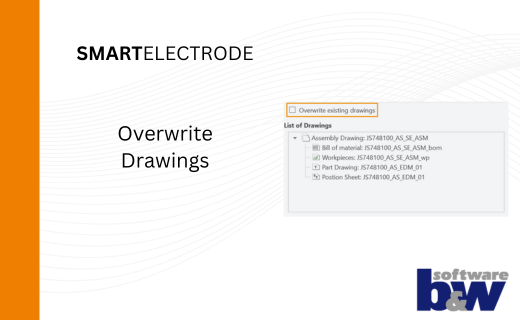
Overwrite Existing Drawings in SMARTElectrode
15. January 2025 | Tips & Tricks -
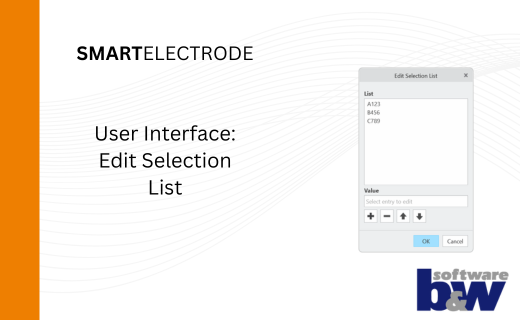
New User Interface to Edit Selection Lists in SMARTElectrode
15. January 2025 | Tips & Tricks