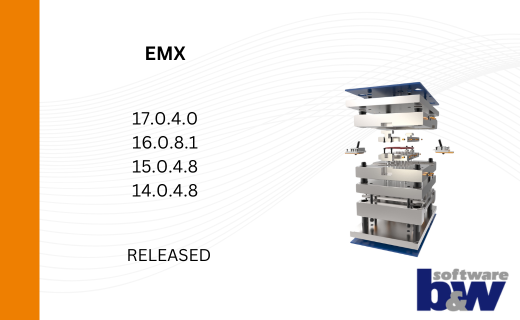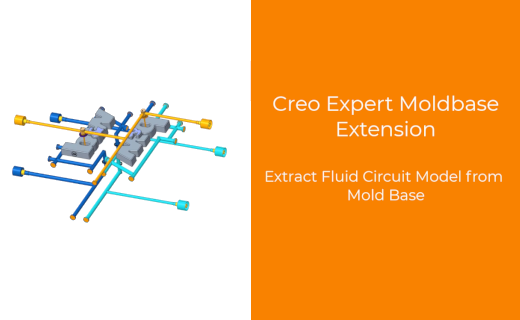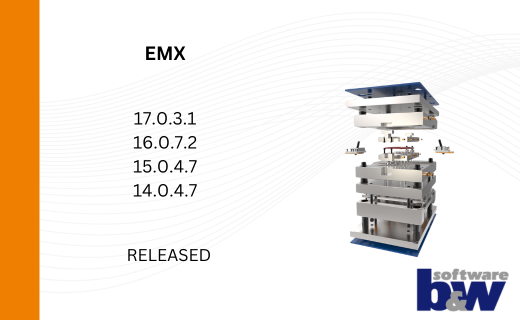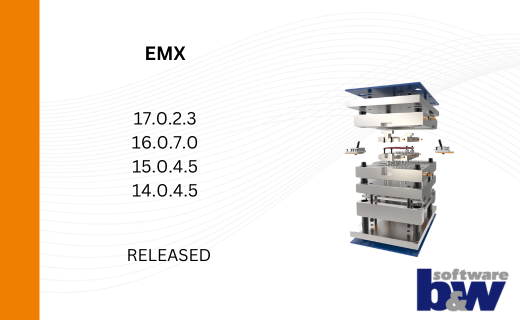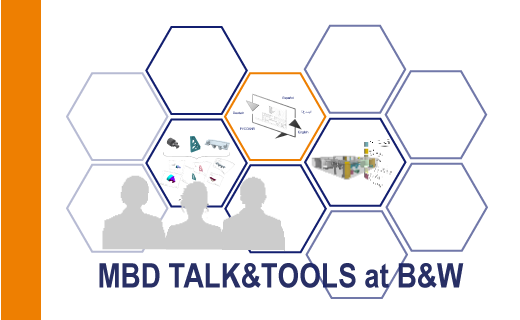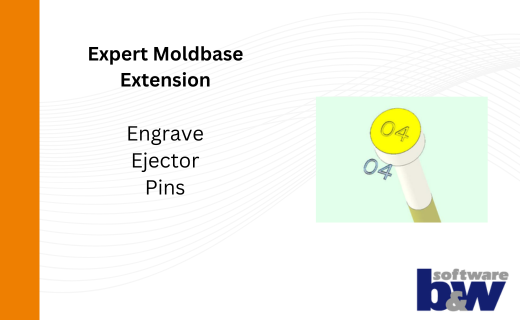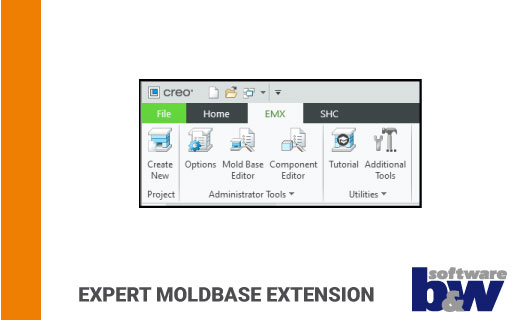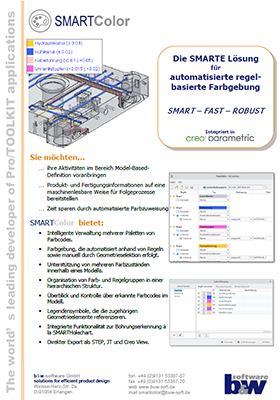SMARTColor with EMX
What if you could directly specify the further information for downstream processes with colors or parameters when making tools?
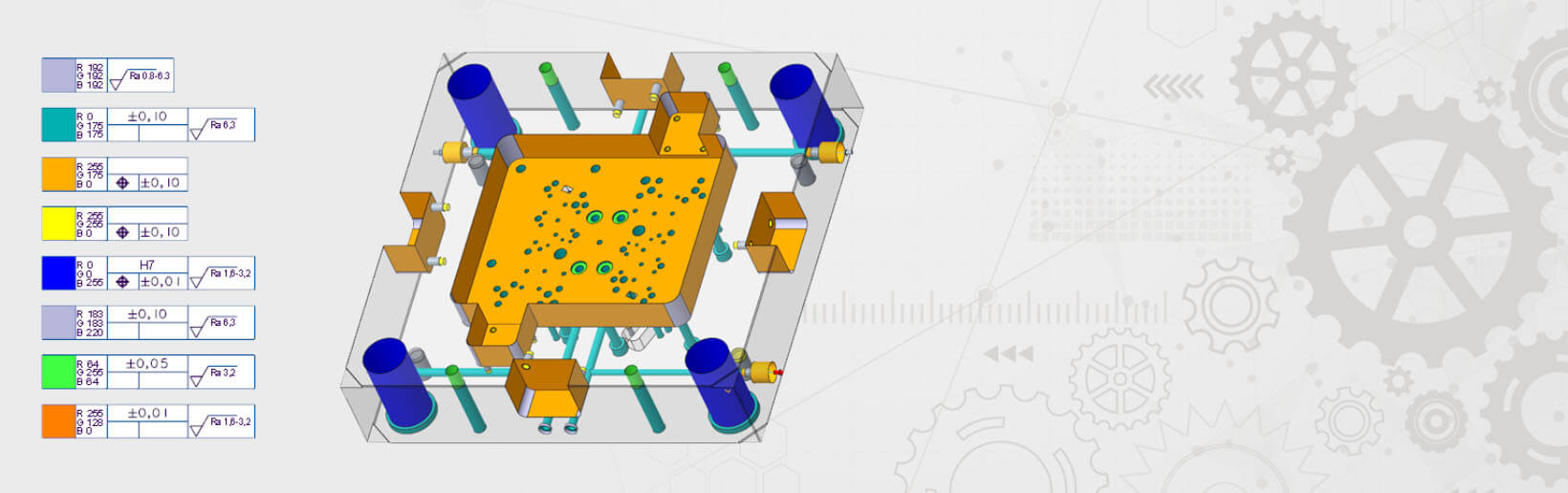
First steps
Why don’t you try coloring for yourself? Let’s see how much easier it will make your work!
-
1. Inquiry
Please fill out the request above to get the license and the download files.
-
2. Installation
Run the installer executable. Configure license with option “Use a Demo license”. Select the demo license you have received before.
-
3. Testing
By launching Creo Parametric SMARTColor is ready to colorize the demo part. You can see the additional SMARTColor ribbon in part and assembly mode. Open the part from the previous download. Try out yourself to apply colors by rules and manually from the prepared configuration.
-
4. Accompanying media
On our channel on YouTube there is a short video about the functions. You can see it on the right.
You can find the online help in the SMARTColor ribbon. -
5. Configuration
If you want to customize the SMARTColor configuration (rules, colors, options) by yourself make sure to set the Windows environment variable SC_ADMIN_MODE_ENABLED=TRUE. Otherwise the adminstrator dialog will not be visible in the ribbon.Refer to the embedded online help for guidance or contact us via smartcolor@buw-soft.de.
Benefits
A paperless transfer of manufacturing information will make your company’s work easier.
-
Time Saving
Reduce work time for drawing creation.
-
Faster
Accelerate the CAM-programming by using colorized CAD-Models.
-
Improve quality
Reduce errors when passing manufacturing information from CAD to CAM by using a defined rule set.
-
Integrated
Use function specific surface parameters to apply customized color code rules for the paperless manufacturing.
EMX meets SMARTColor
Here you will find a selection of current videos that will
bring SMARTColor closer to you.
News
Technical details
Find out about the supported Creo® versions
in our product calendar.