From 3D Model back to Paper SmartMBDTools – 2D PDF Export
- Export selected Combined States to a 2D PDF.
- Follows the “What-you-see-is-what-you-get” (WYSIWYG) principle.
- Display parameter values using a Creo drawing format.
- Automatic 2D PDF creation through a Windchill Worker.
- Part of the SmartMBDTools (for Creo 10 and later).
- Available as standalone software up to and including Creo 11.
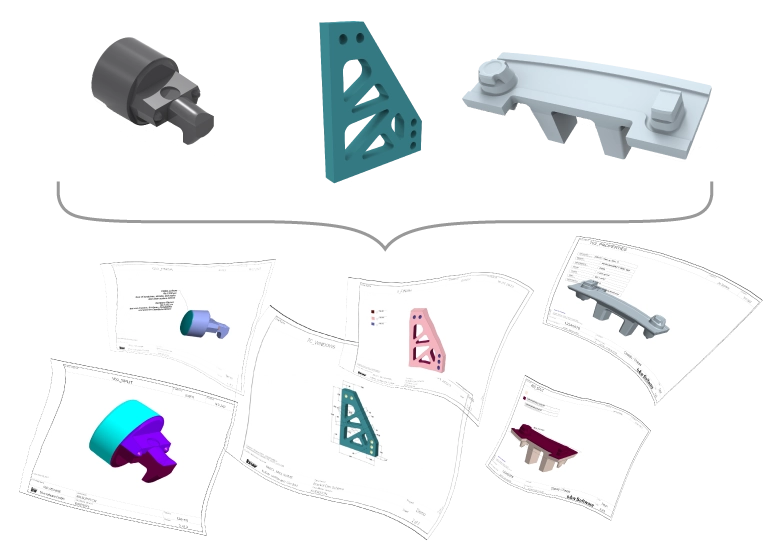
Capabilities
Selecting and Configuring Combined States
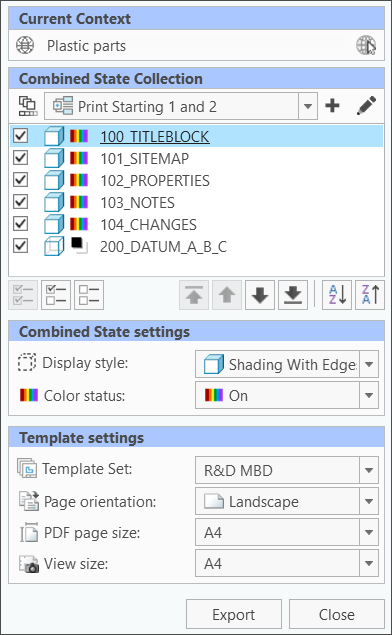
Combined States Selection
Before the export process, you can select the desired Combined States that shall be includedd in the output. This can be done by using predefined group definitions or by manual selection. The order of the selected Combined States can be adjusted individually.
Display Options for Combined States
For each “Combined State,” you can choose whether the output should be in black-and-white or multi-colored. Select the display style to be applied for each state individually.
Drawing Template Selection
Choose a drawing template from a predefined list to serve as the basis for the 2D PDF layout. Via this template, parameter values from the model can be called out. Additionally, you can specify the size of the PDF and the dimensions of the “capture” area used for the export.
Using and Defining Drawing Templates
To add a frame to your exported views, you can create a regular drawing (.drw) and access all parameter values from the model as usual.
You can prepare different drawing templates for various model types or purposes. During the export process, you can choose the intended template.
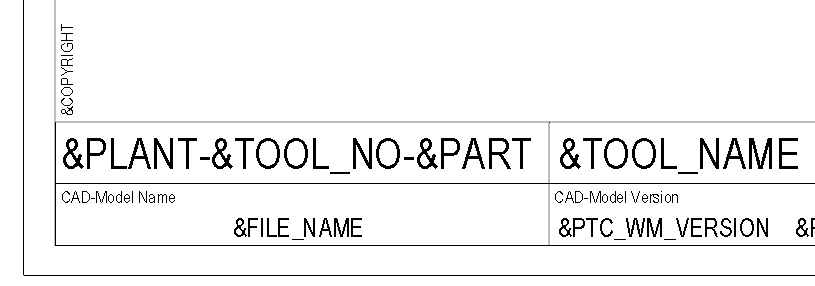
Preparing Automatic Export
Preparation
If you want to automate the export via a Windchill Worker, you can prepare the settings in advance. The states to be exported are determined using naming conventions, which also define the display styles. The drawing template used is derived from the model context.
Execution
With a standard Windchill Worker, you can access the functions of SmartMBDTools and automate your 2D PDF document output. The generated PDFs can also be re-attached to the corresponding Windchill object.
Videos
Here you will find a selection of current videos that will
bring SmartMBDTools closer to you.