Annotations made easy SmartMBDTools – Annotate
- Management of standard texts
- Multilingual placement of texts
- Intelligent text selection
- Integrated metadata management
- Applicable for drawings and models
- Part of the SmartMBDTools (for Creo 10 and later)
- Available as standalone software up to and including Creo 11

Capabilities
Simple Selection of Desired Texts
By assigning contexts, users can be presented with specific texts tailored to their current use case. This simplifies finding the right text and avoids selection errors.
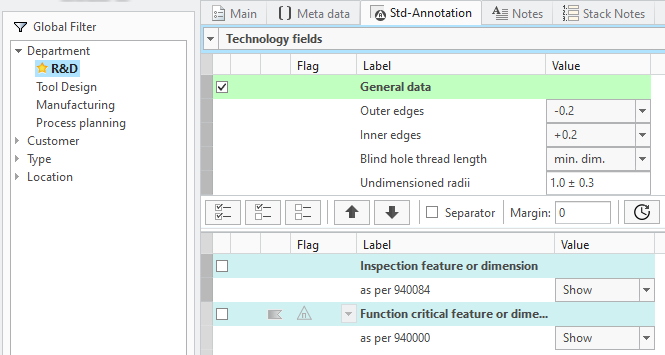
Context-Dependent Selection
A hierarchical structure of SmartMBDTools content enables targeted selection of objects for subsequent placement.
Automatic Selection
Another mechanism allows the administrator to define the initial selection state. It can be set to ‘Optional’ (not selected), ‘Required’ (pre-selected), or ‘Mandatory’ (cannot be deselected). This ensures that necessary notes are automatically selected so that nothing is forgotten during documentation.
Global Search
Texts and other content can also be found independently of the context tree using the global search function and added to the placement list.
Placement of Texts
To save time while placing texts and to reliably find information in the same position every time, the software offers automatic placement for standard texts.
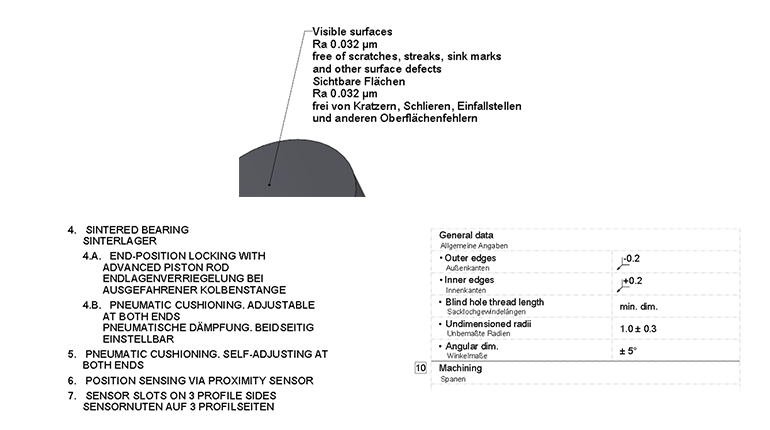
Placement of texts on Drawings
- Depending on the sheet size, standard notes are automatically placed and repositioned when the format changes.
- It can also be specified on which drawing sheet the texts will be displayed.
- Stack-Notes are manually placed on the drawing via a flexible mechanism and can be wrapped if necessary.
- Simple texts are placed by the user as usual, either freely or with a leader line, supported by a dynamic preview.
Placement in the 3D Model
- Standard notes and batch notes are automatically placed on the screen plane in the selected “Combined Views.”
- Simple texts are placed as usual by the user on the active annotation plane within the displayed “Combined States.”
Associative Legend
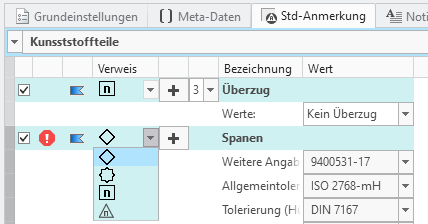
Standard notes are often used as legends that reference symbols, lines, or texts in the drawing or model. SmartMBDTools offers a unique associativity between the symbols and the legend.
Useful monitoring of Flags
Both when placing legend texts, a missing ‘flag’ placement is pointed out, and when deleting, this is shown to the user. Within the drawing, shared highlighting ensures quick identification of the corresponding symbols.
Flexible design of Flags
In addition to simple graphical symbols, numbering or variable texts can also be used.
Multilingual Standard Notes
To provide the consumer with clear texts from a 2D drawing or a 3D model, it is often necessary to deliver language-dependent texts in the native language.
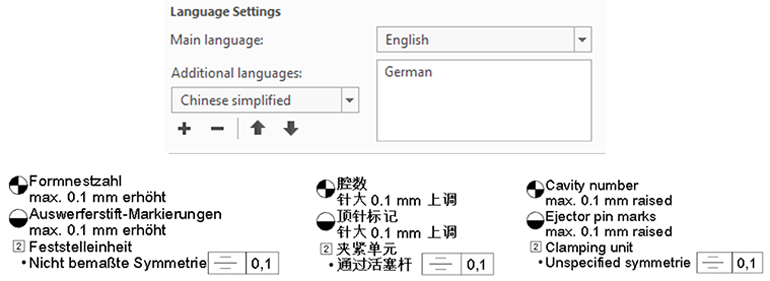
Multilingual Drawings and Models
Drawings and models can be prepared to enable representation in the desired number of language variants.
Manual Exchange of Language Variants
Texts can be replaced with other prepared language variants at the push of a button.
Automatic Creation of Language Variants
The application is designed to set up a Windchill Worker that automatically generates the desired language variants.
Parameter-Management
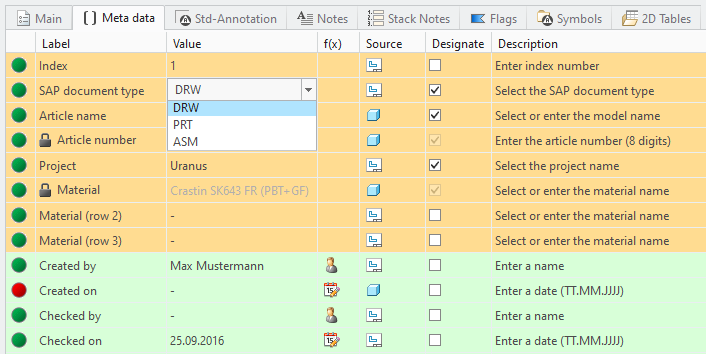
To implement language-dependent parameter values, intelligent metadata management has been integrated into the software.
Groups of parameters are offered to the user for editing based on the application case, allowing them to choose from predefined options or enter values manually.
Context-Dependent Listing
In the Metadata tab, the content is displayed depending on the context settings to keep the parameter list as clear as possible.
Parameter Sets for Visual Structuring
To visually assist the user in editing parameters, individual parameters can be grouped into sets and highlighted with different background colors.
Dropdown Lists and Input Fields
Input fields with format control and dropdown lists are available for entering parameter values. For specific fields, functions such as capturing the current date or username can also be utilized.
Input Assistance
In addition to individual descriptions in the interface, format control and a dedicated dialog for inconsistencies are available. Missing parameters are automatically generated by the software, and Windchill classification can be set in a single step.
Format and Sheet Management (2D)
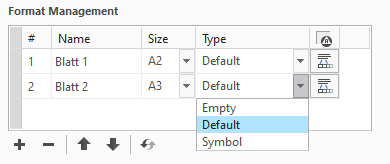
Through the clear management of drawing sheets and their corresponding frames in 2D mode, various layouts of title block tables and symbols can be easily implemented. Of course, the title block tables can also be labeled in multiple languages, and embedded parameter values can be freely customized.
Sheet Management
In the main tab of the user interface, drawing sheets can be easily added, the order changed, the sheet size swapped, and it can also be defined whether standard annotations should be displayed on the selected sheet.
Drawing Frames
The definition of drawing frames can include tables, symbols, standard notes, and parameter sets. These definitions are assigned to sheet sizes and can be adjusted by the user. This allows different title blocks and content to be provided with minimal effort.
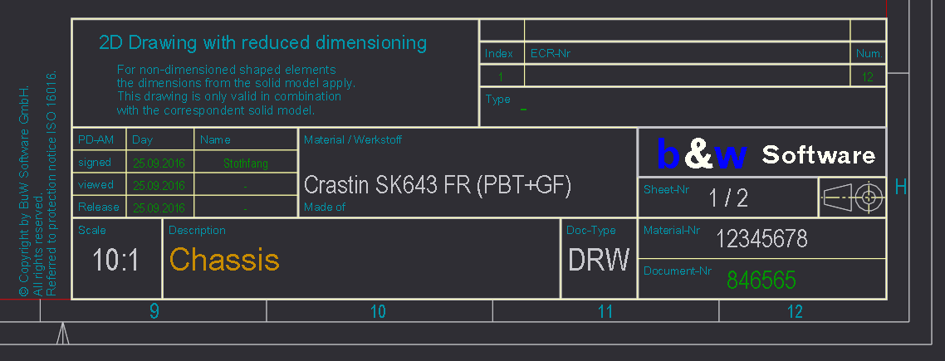
Monitoring Changes
Administrative changes in the stored texts are detected by the software, and the discrepancies are reported in a dedicated ‘Notification’ dialog. From there, the user can directly update outdated texts or fix other inconsistencies.
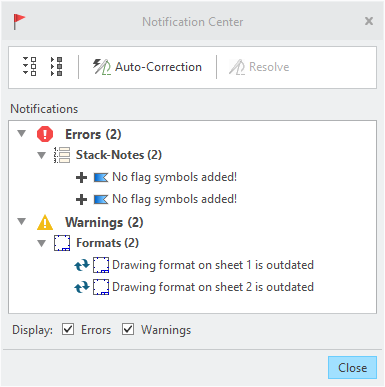
System Notifications
- The software can detect through versioning of the content whether changes have occurred in the drawing or model compared to the current state.
- This is displayed to the user in the ‘Notification’ dialog.
Error Correction
- Errors and warnings can be edited or fixed either individually or as a whole directly from the ‘Notification’ dialog.
- Additionally, the problems can also be addressed directly in the individual tabs.
Videos
Here you will find a selection of current videos that will
bring SmartMBDTools closer to you.